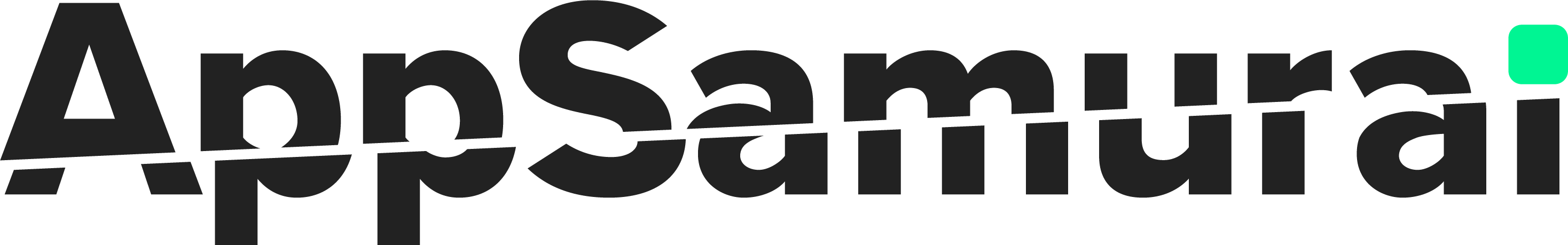Now that you know how to promote your app on Quora, the Q&A platform, it is important to show you a special product called App Install Ads launched this year which is available to attract Quora users and to convince them to download your app. This way your ad will be linked to your app store page through a call to action button. Can you see now how important is to follow the best practices for a perfect ASO? But going back to Quora, we will describe how to create an ad and what are the most important features provided by this service.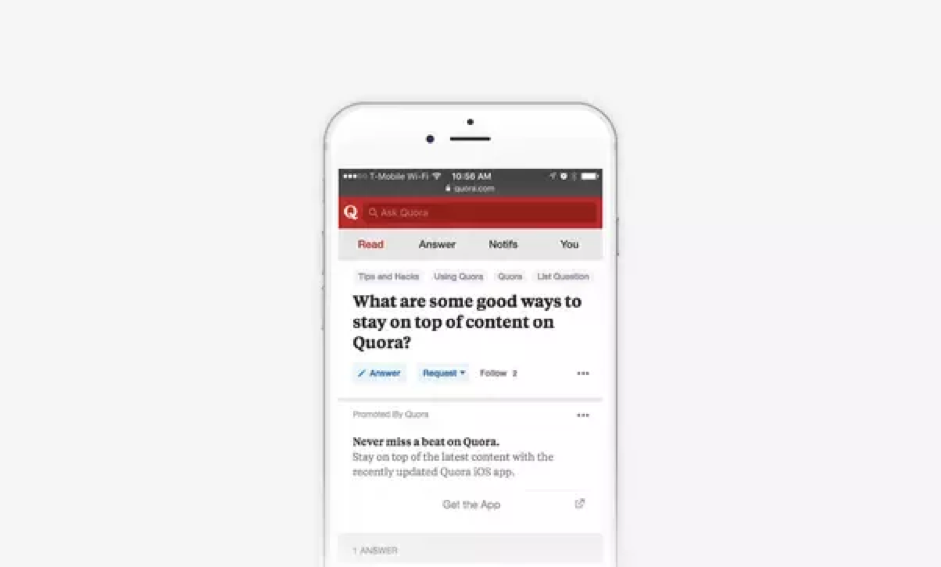
How To Create Ads On Quora
Quora App Install Ads work for the main platforms, Android and iOS. Let’s see the steps you need to make when you want to display your ad right after a question related to your business.
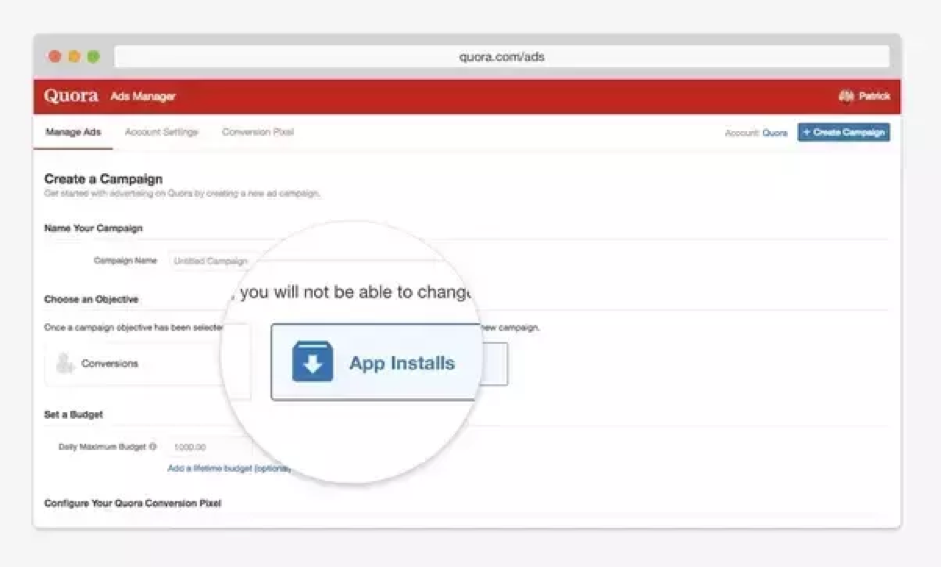
Create Your Ad Account
Assuming that you have a Quora account (otherwise why would you be interested in this service?) we go further and we say that you need also an ad account. For creating one you just have to complete a form with your name and information about your business.
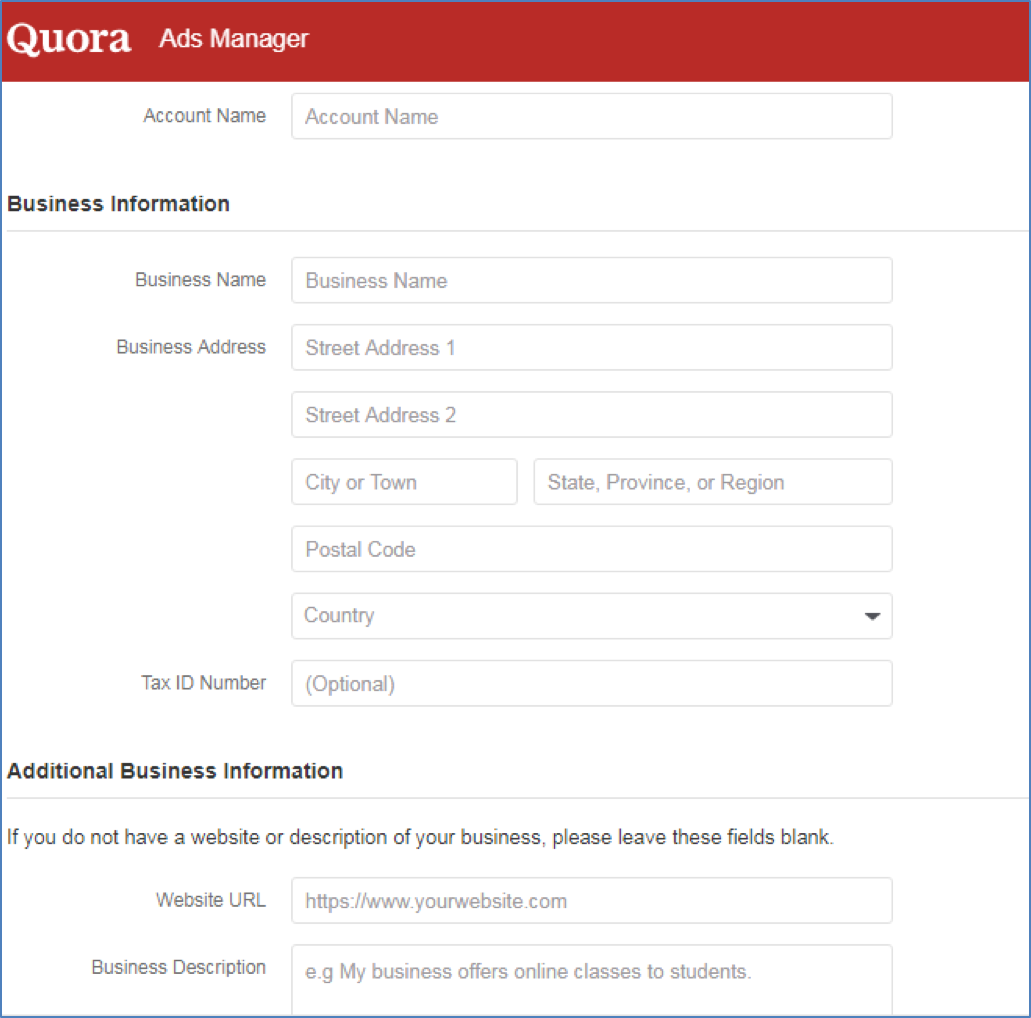
Create The Ad Copy And Choose The Audience
Next, you need to add the data required for the ad as you can see in the snippet below. But before completing those fields we recommend you to read Quora Ads Policy because there are specific rules that help you to display a high quality ad according to the standards described in the document.
Ad Format:
- Your business name will appear as “Promoted by [company name]”
- Headline text: up to 65 characters.
- Body Text: up to 105 characters.
- Desired CTA (Quora offers options like Apply Now, Read More, Sign Up, and more).
- A display URL next to the call to action. (The landing page URL.)
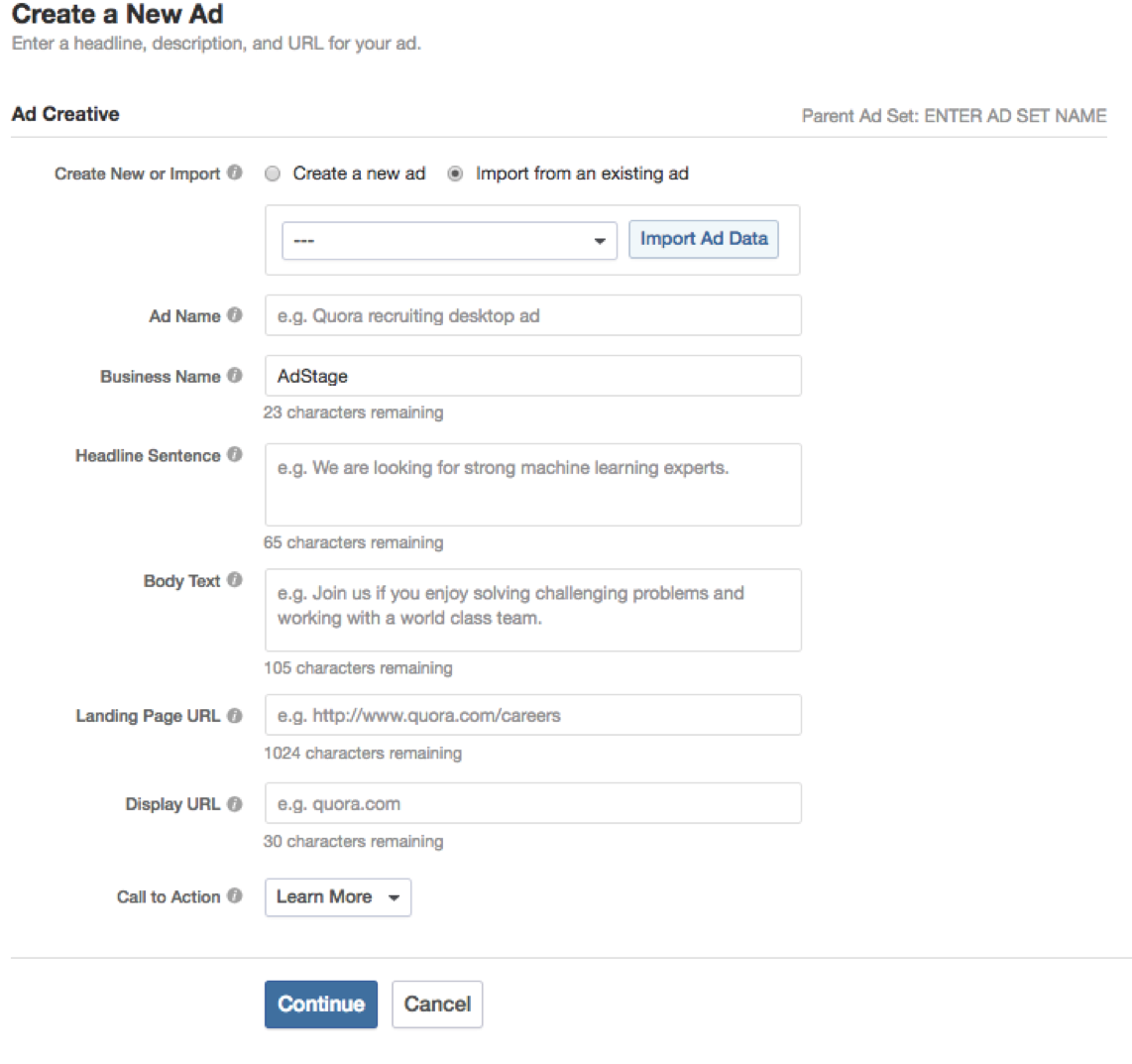
Image Source: https://blog.adstage.io/2017/06/07/quora-ads/
At this stage, you also have to select your target users according to the desired topic, the city where you operate and the platform. Remember that Quora has over 200 million monthly unique users from all around the world and you must choose wisely in order to reach the wanted audience. Keep in mind to click on the App Installs for your objective if you want to promote your app. The other solution is focused on Conversions.
Set Budget And Launch Campaign
On Quora you are able to set a bid based on CPC real – time auction model and to modify it while you track your performances. You can also set a lifetime budget in order to have more control over your campaign.
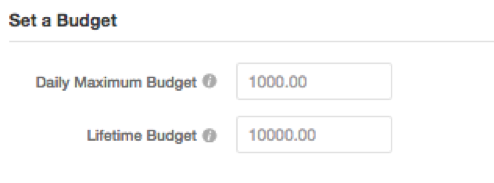
Image Source: https://blog.adstage.io/2017/06/07/quora-ads/
Pay For Results
It is good to mention that it is free to join Quora Ads and you will pay only when a user clicks on the ad. This way you decide how much money you are ready to invest in your campaign.
Characteristics Of Quora Advertising
It is time to talk a little about what makes this self – serve ad tool the right choice for advertising your app and how is it different from other ad platforms.
Tracking System
For this type of campaign it is very important to measure your ROI in order to adjust your strategy accordingly. With Quora Ads you have two possibilities:
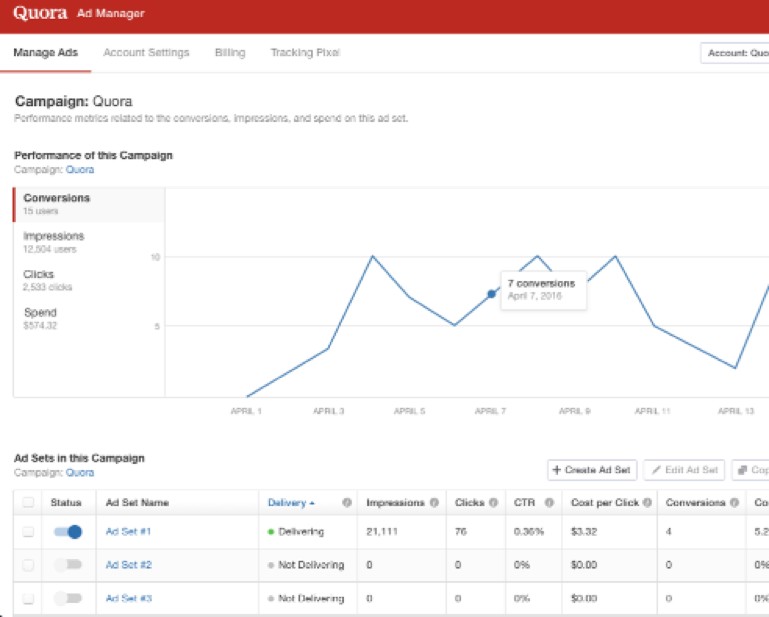
- Quora Ads Manager – Conversion Tracking Pixel provided by Quora;
- Compatible With Third Party Tools – partnership with various mobile attribution platforms like TUNE, Kochava, Appsflyer or Adjust made it possible to integrate their analytics.
Targeting Options
Because Quora is focused on providing the answer to questions on different topics, you can target your users according to those specific subjects. You are also able to exclude certain queries if you don’t want to pay for clicks on those pages. As we mentioned earlier, other options would be users’ location and the desired platform. There aren’t too many choices but this is understandable since Quora Ads is a new service. While the team is working to improve this service, focusing their ads on certain content allows advertisers to reach valuable customers interested in their product. This is the reason why the costs for conversions are lower than in other cases.
Retargeting Feature
Recently Quora announced a new feature for retargeting your audience. So, if you have a landing page for your app you can bring users back to your product according to your plan by concentrating your energy on the audience who visited certain sections of your website or on the ones that checked your page in the last month. If you are not sure how to install Quora Conversion Pixel you can follow the steps described on Help Center.
A Simple Interface
The great part of creating ads on Quora is that you can set your campaign really fast. The simplicity comes also from the fact that it provides just a few options comparing to bigger ad platforms like Facebook and Google. But it makes sense since Quora’s style and audience is different from other social channels. In the same time, an intuitive dashboard is essential for making your work a lot easier.
Pay Per Click System
When you manage your ad on Quora you have to set your CPC bid and then you need to optimize it according to the results. You must analyze the data received and to observe when users are more active on this platform. Keep your eyes on your budget and make sure that you spend your money in a clever way.
The Option To Import Existing Ads
In case you want to import the content of an existing Quora ad then you should know that you have the possibility to do this in a faster way and without any struggles.
 FINAL THOUGHTS
FINAL THOUGHTS
Quora Ads represent a great occasion for you to reach valuable audience when you want to promote your app. Like with any other platform there are certain guidelines that need to be followed. But with a simple interface and an effective Pay Per Click system, you have the chance to improve your user acquisition campaign based on the fact that your product could be the answer to users’ questions.