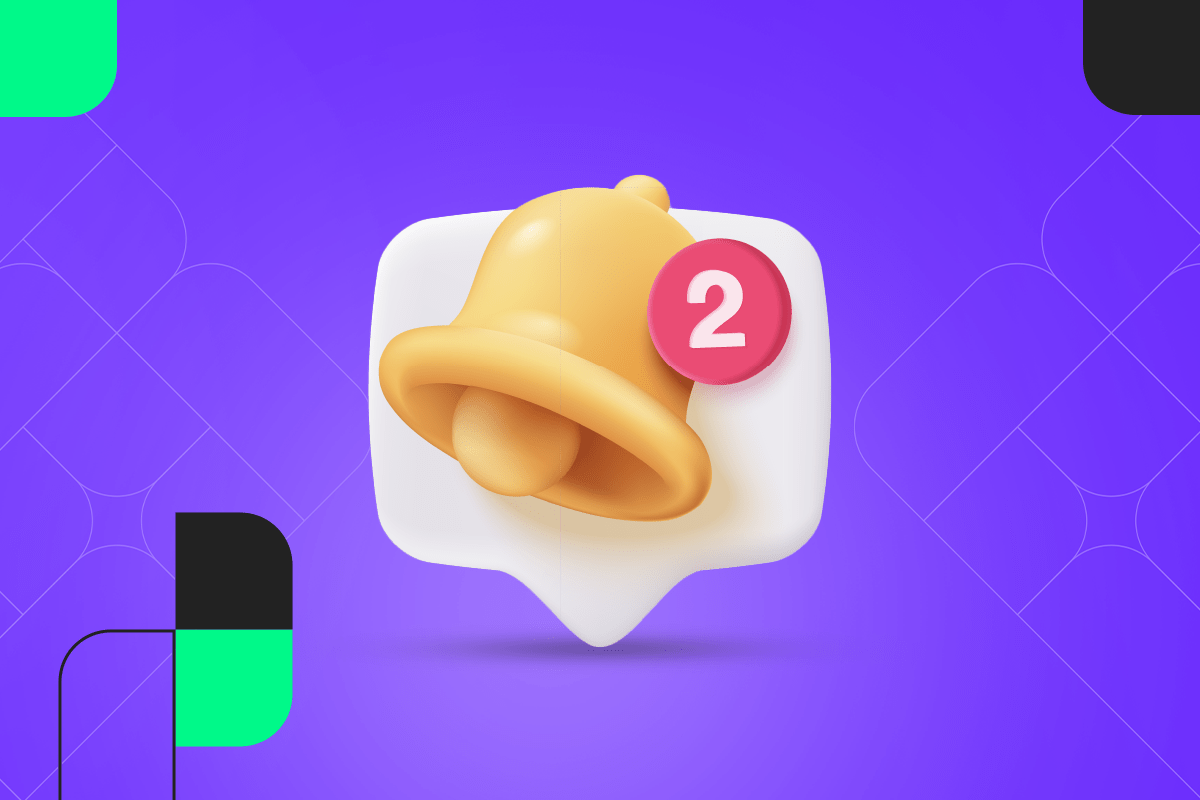It’s critical to maintain effective communication with your mobile app users and push notifications are one of your most powerful tools. In this comprehensive guide, we’ll dive into the world of push messages, exploring what they are and how to use them effectively for mobile apps. Read away!
What are Push Messages?
A push message, often referred to as a push notification, is a type of message that’s sent directly to a user’s mobile device or desktop from an app or website, even when the app or website is not open. These messages are used to deliver updates, reminders, personalized offers, and other timely information. They can appear as banners, alerts, or pop-up messages, depending on the device’s settings and the nature of the message. Push messages are effective tools for engaging and retaining users, driving them back to the app or website, and enhancing overall user experience.
Why are they so significant?
With so much information and distractions nowadays, push notifications play a key role in cutting through the clutter and reaching users with small, yet effective messages. Push notifications enable businesses to communicate with their users without needing contact information.
While push notifications might be effective, if they aren’t done correctly, they may also disturb users. That’s why every app needs a solid strategy, which we’ll discuss later on this guide.
Distinction Between Push Notifications and Other Forms of Notifications
Pull Notifications (Email, Social Media Updates): Pull notifications are messages that users actively request by checking their email inbox, opening a social media app, or refreshing their ”for you” page. A pull notification is inherently different from a push notification since it is initiated by the user. While pull notifications are necessary for specific interactions, push messages keep users up-to-date without requiring any actions on their part.
SMS Push Notifications: Short Message Service (SMS) are text messages sent to users’ mobile devices, appearing prominently in their messaging apps. SMS push notifications are ideal for sending time-sensitive alerts and urgent information. The same benefits of push messages apply to SMS messages, but they are delivered to a user’s SMS inbox directly.
In-App Notifications: An in-app notification appears within an application when the user is actively using it. Apps use them to notify users of updates, messages, and new content. In-app notifications are limited to the scope of the app, and are most effective when the user is already engaged.

Technical Side of Push Notifications
Push notifications operate through a complex system that ensures real-time, instant delivery. Here’s a simple step-by-step explanation:
- App developers create the notifications they want to send.
- A push notification service forwards the message to the user’s device.
- When registering with the push notification service, a unique identifier is assigned to the user’s device.
- Notification delivery for iOS and Android is managed by different platforms, such as Apple Push Notification Service (APNs) and Firebase Cloud Messaging (FCM).
- The push notification service uses the platform-specific service to send notifications.
- Notifications are displayed as pop-ups, badges on app icons, or in the notification center.
Benefits of Using Push Notifications
Immediate Delivery and High Visibility
With push notifications, your message is delivered immediately, ensuring your message is seen as soon as possible. The notifications appear on the device screen or in the notification center, making them easily visible. Push notifications are also saved on the device, so users can revisit them later.
Personalization and User Engagement
Push notifications tailored to a user’s behavior and preferences can increase engagement significantly. A message that resonates with a user’s interests is more likely to be opened and read. For example, a gaming app that sends a push notification when a player achieves a milestone in the game, such as completing a level, will likely be more successful than a generic message promoting new features.
Retention and Re-engagement of Users
Push notifications are effective at retaining and reengaging users. You can use them to announce new features and discounts or simply to remind users of your app’s existence. For instance, an app may offer a discount if the user visits the app within 24 hours of receiving the notification.

Best Practices for Crafting Push Notifications
Personalization for Enhanced User Engagement
Both a benefit and a best practice, personalization is a powerful strategy to boost user engagement. Customize your push notifications according to the behavior, preferences, and demographics of your users. You can address users by name or recommend products based on their past interactions with your app.
Timing and Frequency Considerations
Timing is crucial when sending push notifications. Messages should be sent during convenient hours and not too frequently to avoid overwhelming your audience. For example, sending push notifications between 8 am and 5 pm on weekdays or between 10 am and 3 pm on weekends may be the optimal timing.
Segmenting and Targeting the Audience
You can send more relevant messages to different user groups by segmenting your audience. Users are more likely to respond to targeted messages. To give an example, you could create a segment for users interested in a specific product category and send targeted messages to them.
A/B Testing for Optimization
You should experiment with different message formats, timings, and content to determine what works best for your audience. You can refine your push notification strategy by using A/B testing. You can compare the performance of two different push notifications, one with a promotional message and one with a transactional message.
Potential Pitfalls and Challenges
Overloading Users with Too Many Notifications
If you send too many push notifications, users may become irritated and opt-out more frequently. Avoid this pitfall by balancing your messaging frequency. Use analytics to monitor user engagement and adjust your strategy accordingly.
Privacy Concerns and Regulations
Your push notification strategy should comply with privacy regulations like the General Data Protection Regulation (GDPR). The user should have the option to opt in or out, and their data should be handled responsibly.
Ensuring Relevance to Avoid Opt-Out
Notifications that are irrelevant can lead to users unsubscribing. Make sure your content is targeted and valuable. Whether you’re delivering a discount code, sharing a news update, or giving personalized recommendations, ensure each notification serves a purpose.
The Future of Push Notifications
Integration with Augmented Reality (AR) and Virtual Reality (VR)
A number of exciting possibilities lie ahead for push notifications, particularly in the context of augmented reality (AR) and virtual reality (VR). With the proliferation of immersive technologies, push notifications could seamlessly integrate into these experiences, enhancing user engagement in entirely new ways.
Predictive Analytics and AI-Driven Push Notifications
AI and predictive analytics can help businesses anticipate user needs and send notifications at opportune times. A push notification powered by AI could send personalized messages that are more likely to engage users based on their behavior.
Evolving User Preferences and Technological Advancements
Users’ preferences and technological advancements are likely to influence push notifications in the future. The key to staying ahead in this rapidly changing environment is staying up-to-date. For example, as users become increasingly aware of data privacy, it is important to ensure that push notifications are used responsibly and with users’ consent.
Here are some examples of effective push notifications:
The sense of urgency sparks curiosity and motivates the player:
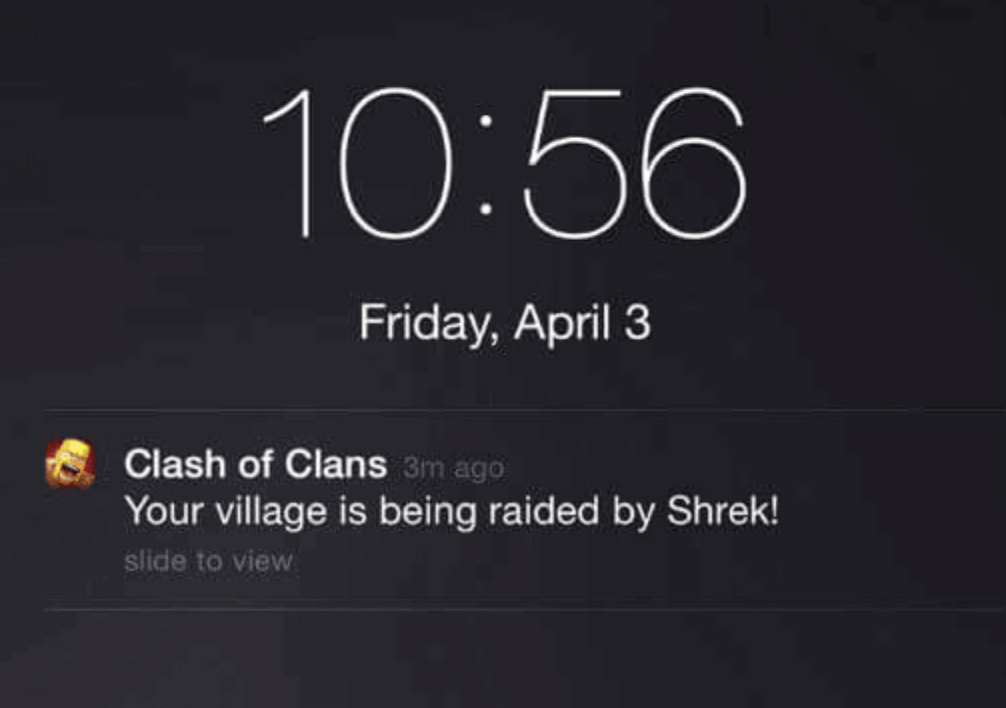
PushEngage – Push Notifications
Personalized offers highly resonate with users:

BuddyBoss
Good timing, friendly tone, and knowing user progress is a plus:

Duolingo
Final Thoughts
To sum up, push notifications are indispensable tools for apps seeking to engage their users. The convenience and personalization of their delivery and the fact that they are sent in real time make them powerful communication tools.
Push notifications can transform your user engagement and retention rates when used strategically. Apps can unlock the full potential of push notifications by understanding the types, best practices, and potential challenges.
Push notifications will continue to grow, and those who master their use will stay connected and relevant in the mobile app world.