This post was originally published in 2017, and since then, it amassed over 13k views. So, we decided to give it a refresh!
When you own a mobile app, you invest time, effort and money in marketing campaigns to attract users and to increase the number of downloads. All smart developers know that a successful campaign should be started during the development process and continued after the app is launched, keeping a close relationship with the marketing team at all times. After the campaign ends, you need to ensure that you retain your users, that they are highly engaged and that your uninstall rate meets your expectations. This is when you need to track app uninstalls. If you have a high retention rate then you reached your goal, however, if the number of active users drops quickly after the campaign then this indicates an issue.
Uninstall tracking is a crucial part of measuring the success of your app, as app uninstalls are a powerful indication of a product, marketing or advertising required changes or improvements. We extrapolate the four main reasons why tracking uninstall rate and uninstall analytics is an essential metric to follow to keep app deletions at bay. In order to find meaningful insights you have to track app installs and examine uninstall analytics.
In this article/
- Why are uninstalls important to track?
- Uninstall.io
- Google Play Developer Console
- MoEngage
- CleverTap
- Countly
- Localytics
- UXCam
- Why do people uninstall apps?
Why are Uninstalls Important to Track?
Uninstalls are the Litmus Test for Ineffective Strategy or Execution.
Before diving into the best tools to track uninstalls, it is important to understand why this metric is vital to app success. There are a plethora of reasons why tracking uninstalls is just as important as tracking installs, if not, perhaps even more important. Uninstalls is essentially a great litmus test for your product, marketing, and advertising efforts, as uninstalls can be an indication of the wrong product-marketing fit, or UX and product improvement needs, or it can indicate ineffective marketing and advertising. These are critical errors that must be identified and eliminated, in order to progress your business further.
Uninstalls Can Affect Your Freemium Bottom Line.
Additionally, from a monetization perspective, as most apps follow the freemium model of monetization, in-app engagement is paramount to most app’s staying afloat. Thus, a high-level of installs can affect your overall in-app engagement, thus potentially affecting your bottom line. Additionally, categories such as gaming, or dating, rely upon an abundant community, in order to keep the ‘big-fish’ (or the users with the highest ARPPU) active and engaged.
Uninstalls Can Affect Your App Store Ranking and Rating
Additionally to this, uninstalls can affect your App Store and Google Play rankings, as this also contributes to their search algorithms, and also uninstalls might also lead to negative reviews, which may seriously hurt your app in the long-term and may be very difficult to recover from.
Uninstalls = Wasted Marketing and Advertising Spend.
Last, but not least, uninstalls are simply a culmination of wasted marketing and advertising spending. Clearly a point for concern, it is important to identify which channels, campaigns, countries, target audience and so forth are leading to the uninstalls. This will not only help you understand your product better (from the market perspective) but also help your marketing and advertising targeting efforts. So there you have it, not 1, but 4 reasons why tracking uninstalls is important! Now let’s get to the tools that make this possible! This list is in no particular order.
Our Top Picks for the Best Tools to Track Uninstalls, Uninstall Rate, and Uninstall Analytics
Google Play Developer Console
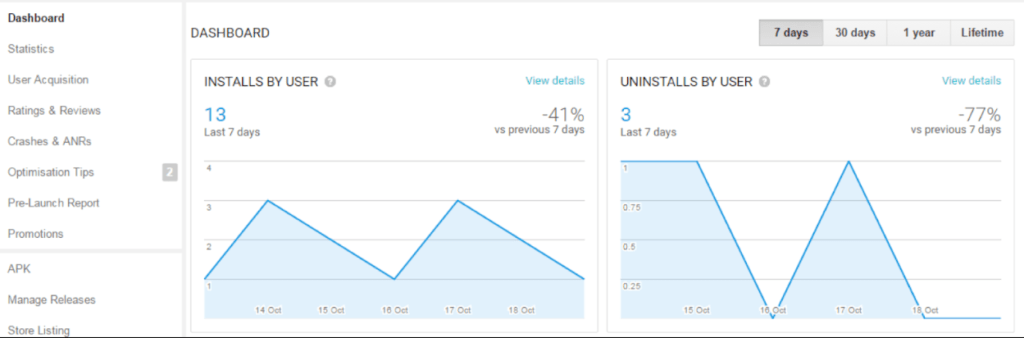
Google platform for developers allows you to track your app’s performance and measure installs and uninstalls across Android only. First, you need to sign in to Google Play Developer Console. Next, select all applications and select the desired app. You can check the dashboard for the number of installs and uninstalls for the last week, month or year. If you select View Details, you can get a closer look at the situation according to the device or by the user and you can check the improvements related to uninstalls after you published a better version. There are some dimensions available to view a report: Android version, device, country, language, tablet, carrier, app version. You are able to download the report for further analysis. Google Play Developer console was once free, however, now it requires a registration fee (information accurate as of January 2019). However, if you’re interested in using CleverTap to track app uninstalls or your app’s uninstall rate, then you can consider looking into the paid version of Google Play Developer Console.
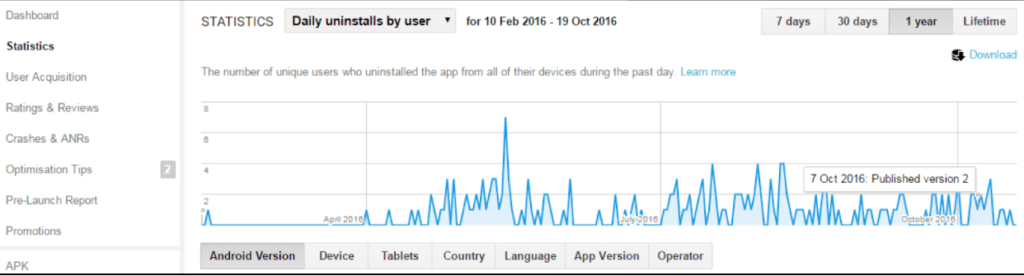
MoEngage
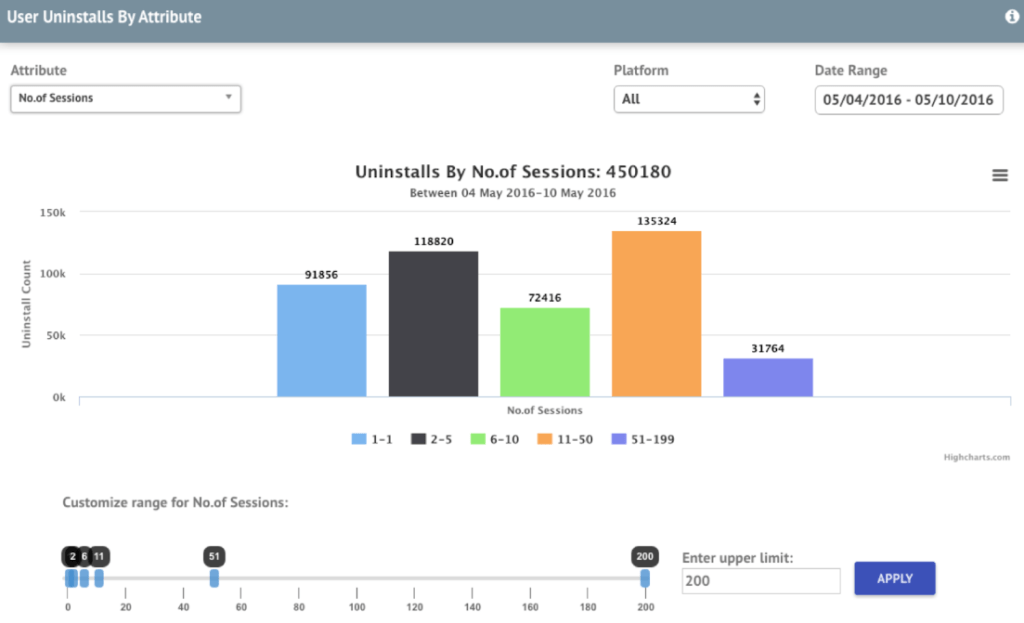
MoEngage is another easy to use platform that can help you with app uninstall tracking and it gives you solutions to acquire your users back. There are plenty of metrics that you can track about your users that deleted your app: gender, age, location, number of sessions or lifetime value (LTV). You can even set a range for the criteria you choose. If you check the app uninstall statistics by a period of time you can figure out what determined users to uninstall your app and understand your uninstall tracking.
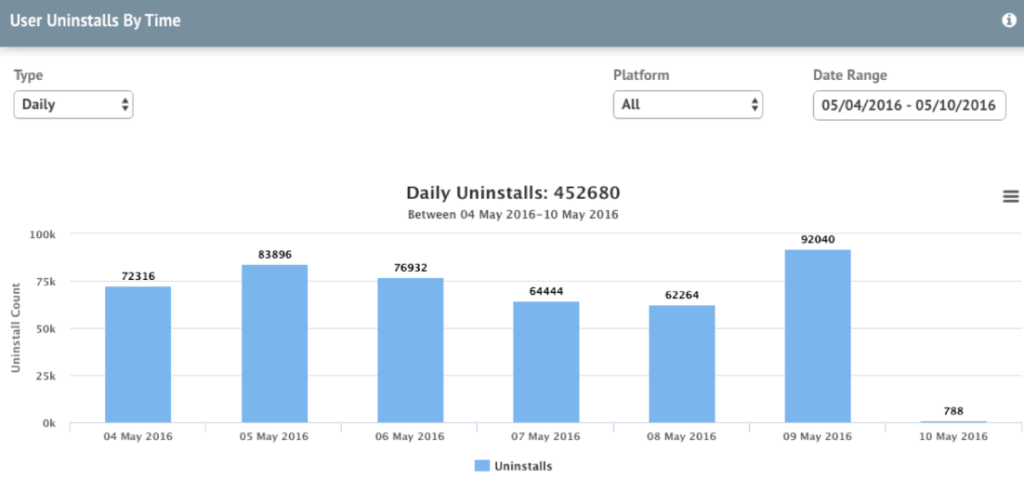
Of course, after you realize what went wrong with your app and you upgrade it you can announce your users by email. MoEngage offers these analytics for free for less than 10,000 monthly active users and they have a 30-day free trial, with reportedly, no credit card required. Got a handle of your user and app uninstalls, and want to learn more? Click here to discover the top mobile app analytics tools to learn which one is best for you!
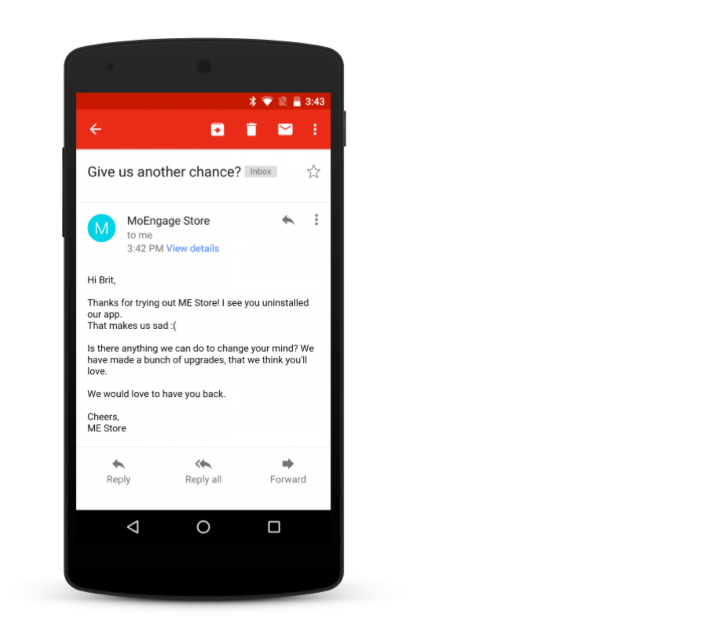
CleverTap
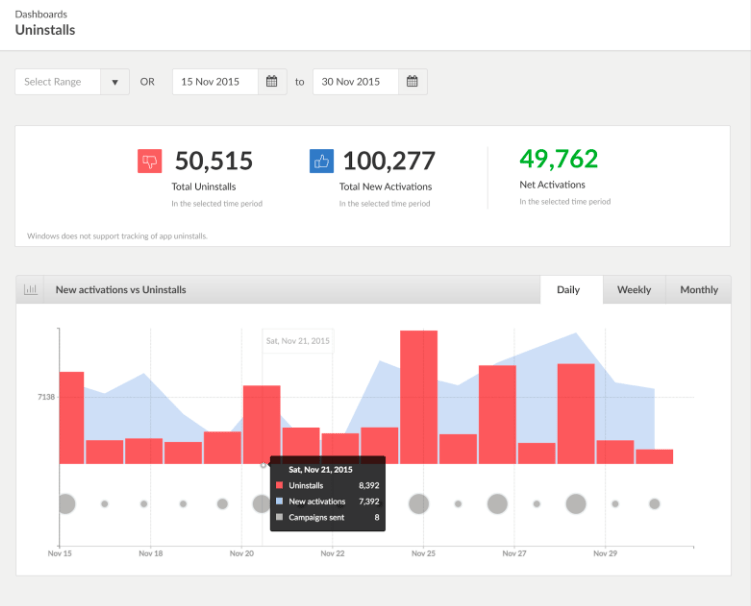
CleverTap is a good platform for uninstall tracking at the user level for both Android and iOS apps. They focus on minimizing user churn. You can even make a comparison between uninstalls and new activations to understand the cause and effect of users’ actions. Also, there is the possibility to set the range for your analytics according to your needs. After you discover the reasons caused the uninstall, or increased app uninstall rate, you have the option to reach the users to convince them to install your app again. They currently offer paid versions of their service and a demo is also available for those of you interested in tracking app uninstalls or uninstall rates.
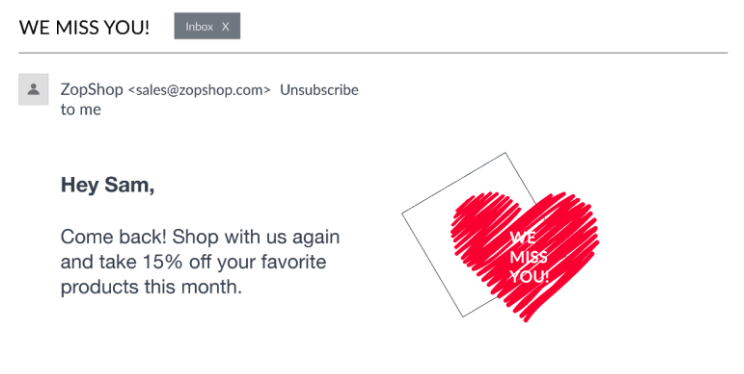
Countly
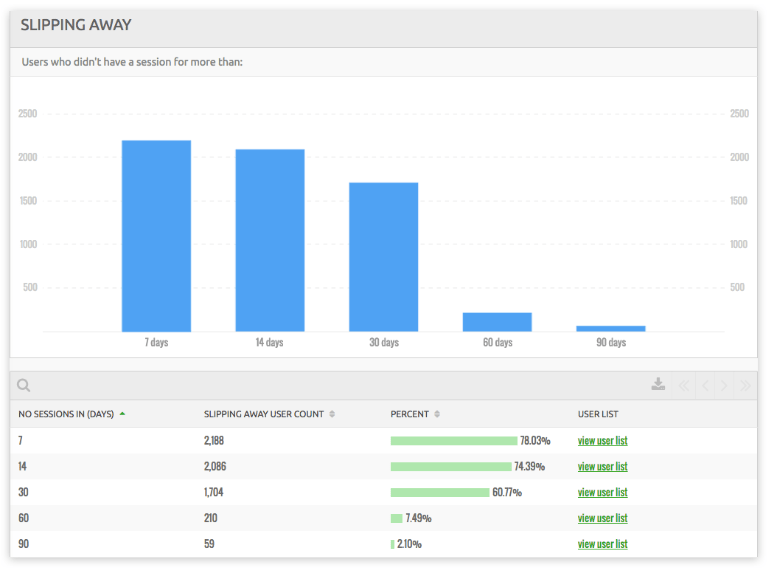
We may have answered your question: “how to track uninstalls”, However, you may be wondering how to track installs too, as this is also a vital metric. So we added Countly to the list! Countly is available for both iOS app install tracking and Android app install tracking, which is a great mobile analytics platform to measure the engagement rate of your app users. With the Countly SDK, you can see users who are slipping away, didn’t have an app session for more than 7, 14, 30, 60 or 90 days – and you can create several campaigns to re-engage these customers via other features such as push notification campaigns.
You can also track “Track fatal or non-fatal crashes in your mobile applications, in real-time” in order to get abreast of potential product or technical issues, that are often easily rectifiable. Countly, is currently offering a free trial.
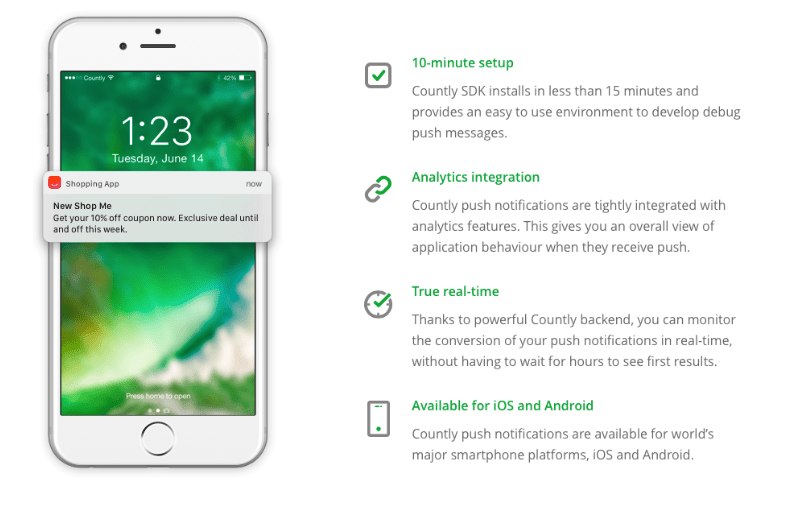
Localytics
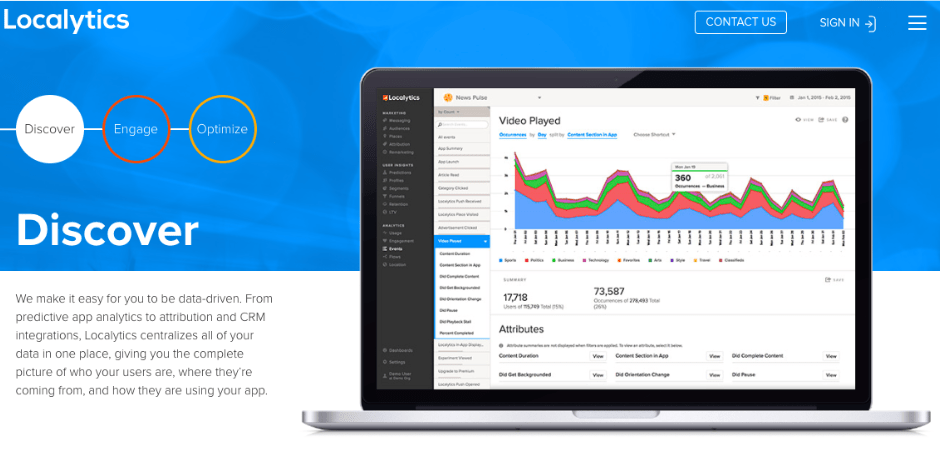
Localytics is a relatively new player on the market, and likewise, is a new addition to our list of the best tools to track uninstalls. Some companies we previously wrote about have closed down, whilst others have re-branded or stopped offering uninstall tracking services. Like other uninstall tracking tools, they offer the ability to track potential product, or technical related issues, with install and in real-time bug detection. With their SDK integration, you can track metrics like app sessions, app session times, platform, device, country, and much more analytics. They are currently offering demos to potential customers.
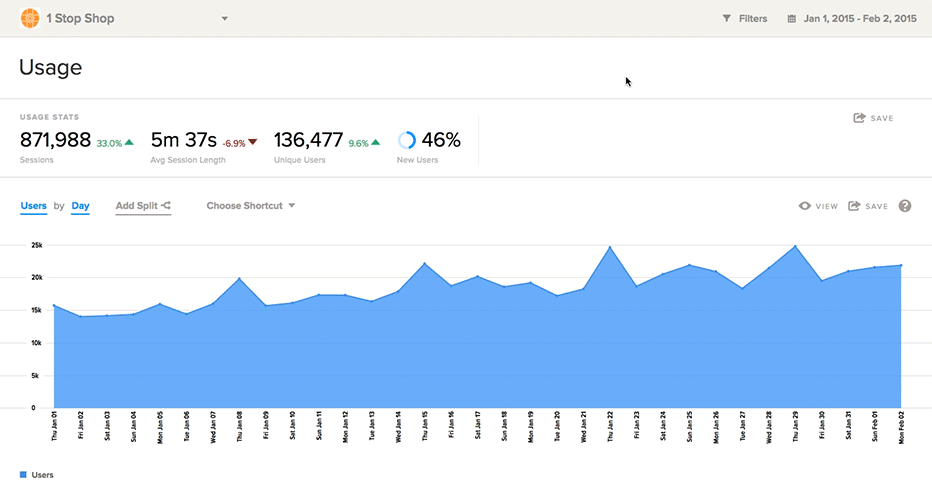
UXCam
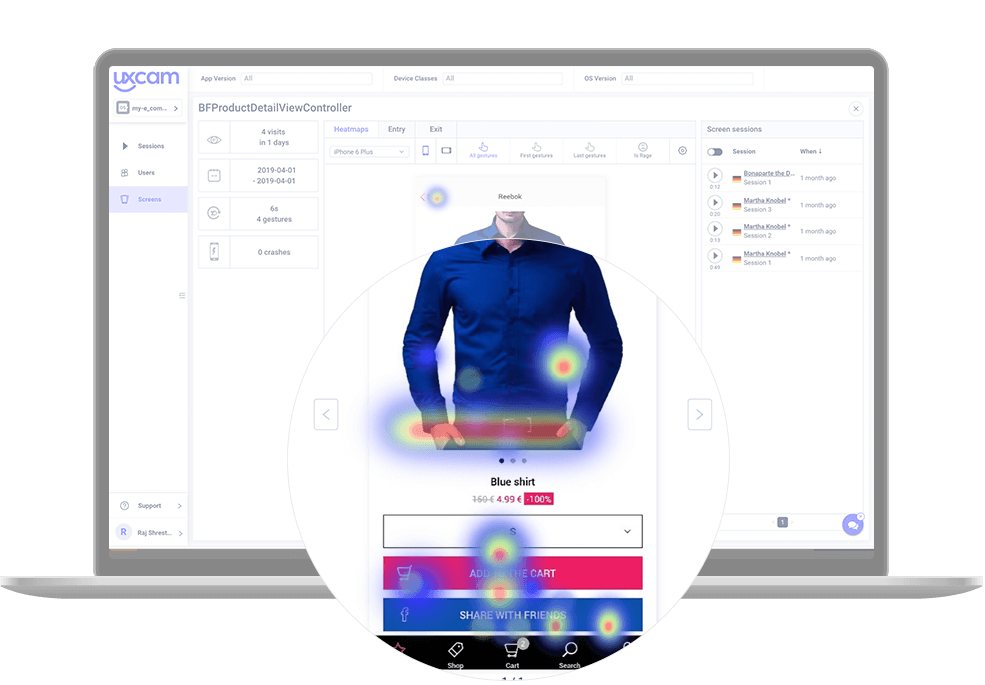
This is an interesting and new addition to the list. Whilst UXCam does not specialize in tracking uninstalls, it does offer unique insights to product managers and developers, from which they can fix, which often prevents uninstalls from happening. Thus, UXCam made it onto our list of the best tools to track uninstalls. UXCam is a mobile app management and testing tool with its primary target audience being UX and UI designers, product managers, app developers. UXCam enables mobile app developers to identify any product or technical issues in order to rectify them and optimize the UX journey. App developers are able to see recordings of user sessions to ascertain potential app problems.
The app is on iOS as well as Android operating systems. UXCam touts the ability to optimize app engagement, increase user acquisition efforts, and decrease uninstalls or the uninstall rate as it enables developers to identify and rectify potential UX, UI or product issues. Their key features are: app-session review & analysis, funnel analysis, UX analysis and heatmap and screen analysis. Another interesting feature UXCam boasts is the ability to analyze user behavior based on segments, e.g. users that used the app only one-time (and then likely uninstalled the app). This provides a potential tool to observe correlational effects, leading to uninstalls.
They have a free plan that is available with limitations, paid plans and UXCam is currently offering a free trial.
Uninstall.io
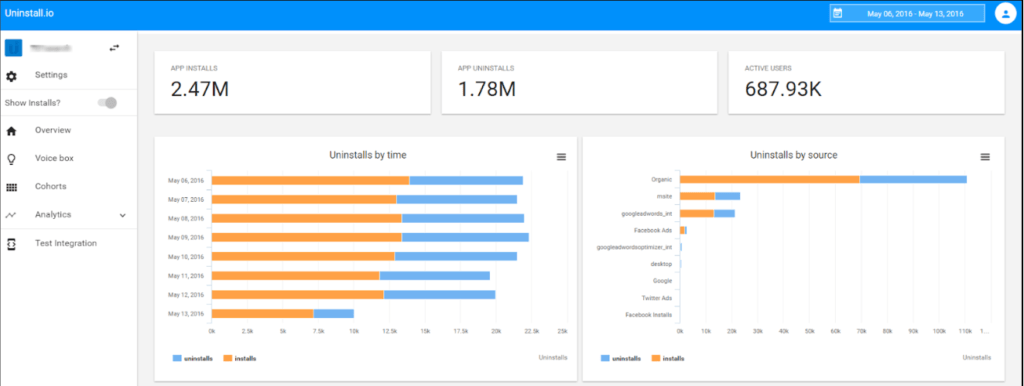
Last, but not least, we have Uninstall.io. Technically, this should be removed from this list, as it is no longer in business. However, we quite liked this tool, therefore, we wanted to give it a nice send-off. Uninstall.io was a great platform that focused on stats related to app uninstalls and it provided an SDK for app uninstall tracking. It had an easy to follow UI where you could immediately understand all your app uninstall analytics and easily visualize your uninstalls. It helped customers to calculate uninstalls by different criteria, such as the time when it happened or the user acquisition source. You could easily ascertain why users uninstall your app if you check the last event before the uninstallation. This could previously indicate improvements that would have improved your uninstalls, or uninstall rate in the future.
Why Do People Uninstall Apps?
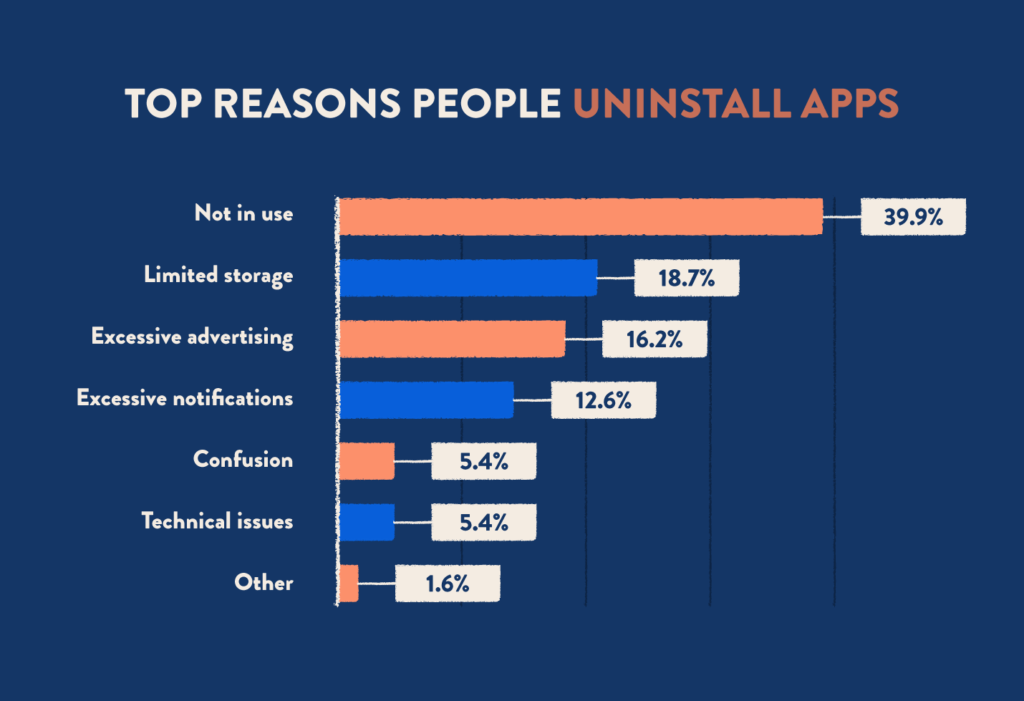
Again, there can be a plethora of reasons why people uninstall apps. Ultimately, it comes down usually to either an advertising/marketing or product reason. It is important to consider which sector you are, to not only compare against your sector’s industry standards but also find out about the unique pain-pains and retention critical areas that affect your app category. For example, you might expect an app such as a currency convertor, would have high uninstalls due to being ‘not in use’ anymore, as many people might download such an app for short-term use, such as being on a holiday. Whereas a social media app, such as Facebook, is expected to be with that user over a longer course of their lifetime. You can read about why people uninstall your mobile app in our previous article.
Final Thoughts on the iOS and Android Uninstall Tracking Tools
It is a long way from the moment you start creating an app until the stage when you can sit back and relax, enjoying the results of your work, knowing that everybody likes your app. Until then, you have to keep your eyes on users’ actions within your app and, if you discover that the number of active users is decreasing rapidly you have to track the uninstall metrics to figure out what is the problem and to fix that problem. There are some tools that can help you with that. You can be sure they will make everything easier for you. You just have to decide what is better for you based on your app and your budget. I hope this article manages to answer the question: How to track app uninstalls or installs?
Want to move beyond how to track iOS and Android uninstalls. Want to push the needle even more on your user retention and engagement? Perhaps you just have tough KPIs you need to achieve this month. Find out how to amplify your marketing and advertising efforts with our eBook that teaches you about the techniques, ad types, metrics to follow, and mistakes to avoid for better mobile app engagement!




