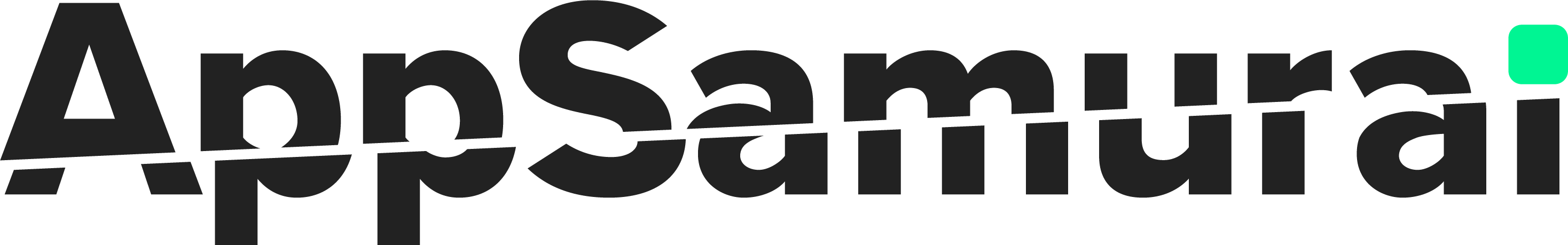Today, we are living in an interactive world. The days of boring apps are now past. Developers use dynamic methods to communicate important information to their users. These methods are Push Notifications and In – App Messaging. But, what are these terms? When is best to use them?
Push Notifications is a great way to send messages to user’s home screen even if he is not using your app at the moment. These messages are like alerts that show in the notification area at the top of the home screen. It is very useful to engage users and remind them to use your app. But, in order to receive push notifications, users have to accept this option. Those users tend to have a higher LTV. Be careful though, this is a double – edged sword (since we are on AppSamurai blog). If you just annoy the user with tens of messages, one after the other, and with no purpose for him, you end up by losing user retention which is one of the biggest failures for a developer. On the other hand, if you send useful content, at the right time and with medium frequency, this method can attract your users and it can bring you lots of advantages. Like Localytics states, enabling Push Notifications can triple the number of app launches.
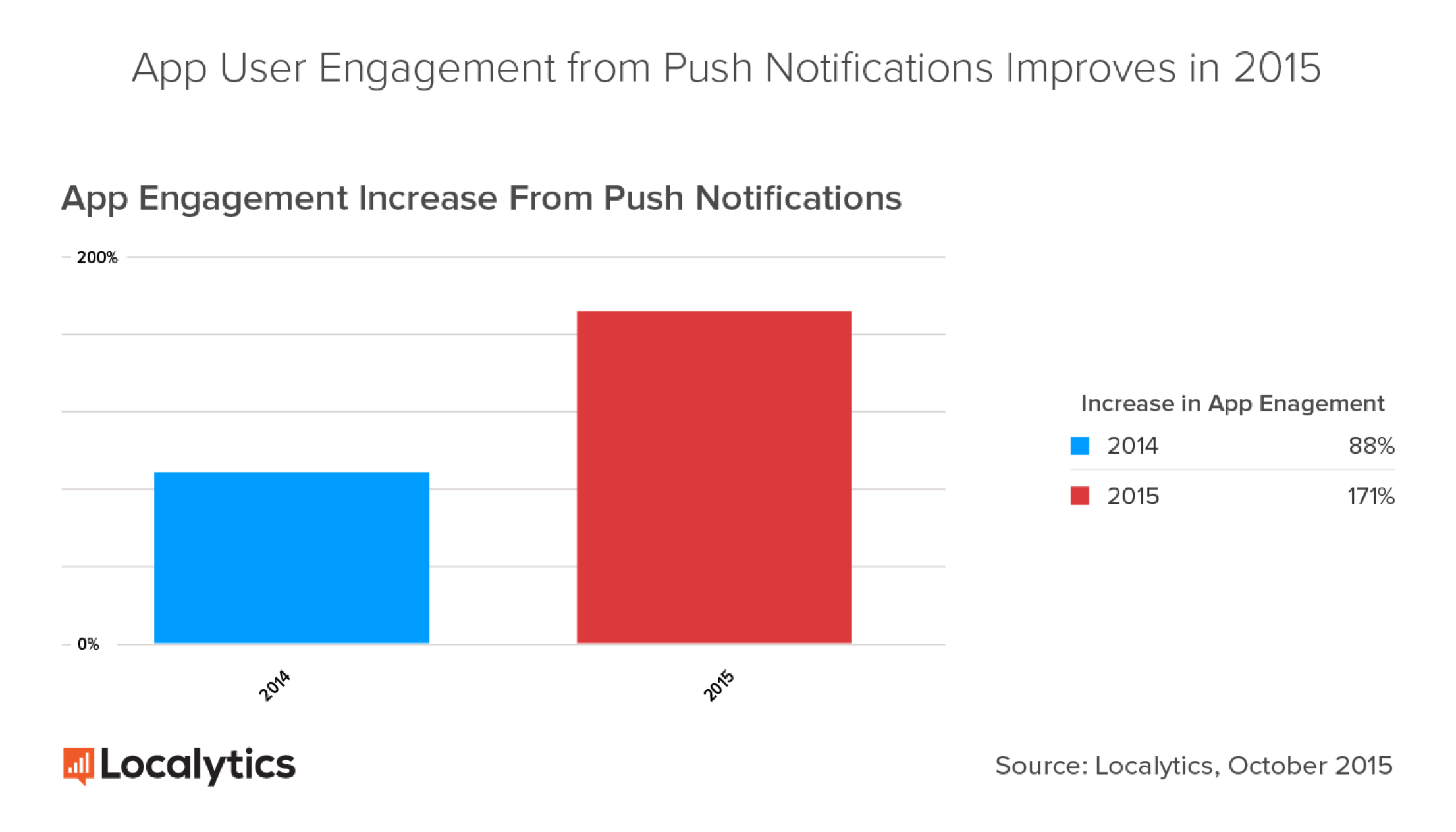
5 Best Practices Of Push Notifications
Although Push Notifications used to be just text in the past, the technology has evolved, allowing developers to customize messages with rich media. There are two types of Push Notifications: engagement and transactional. Engagement is the result of a company campaign to increase the awareness, while the transactional are messages triggered by user’s action to remind him an information or to announce him of some events. There are some key points to follow for creating Push Notifications but keep in mind to watch these messages from user’s point of view.
CONTENT
Because the text is shorter it has to provide valuable information. Users prefer personalized messages. Be sure that you used a personalized language in your push notifications. People need relevant content on push notifications. So just send them push notifications only if you have something relevant to your each user.
TIMING
When sending Push Notifications you have to be aware of every user’s time zone and his actions within your app. It would be very inappropriate to send him sales notifications in the middle of the night, while he is sleeping. Even if there are some major discounts, the relation between that client and the brand will be seriously damaged. Of course, the number of push notification is also very important. Avoid over do to get benefit from your efforts.
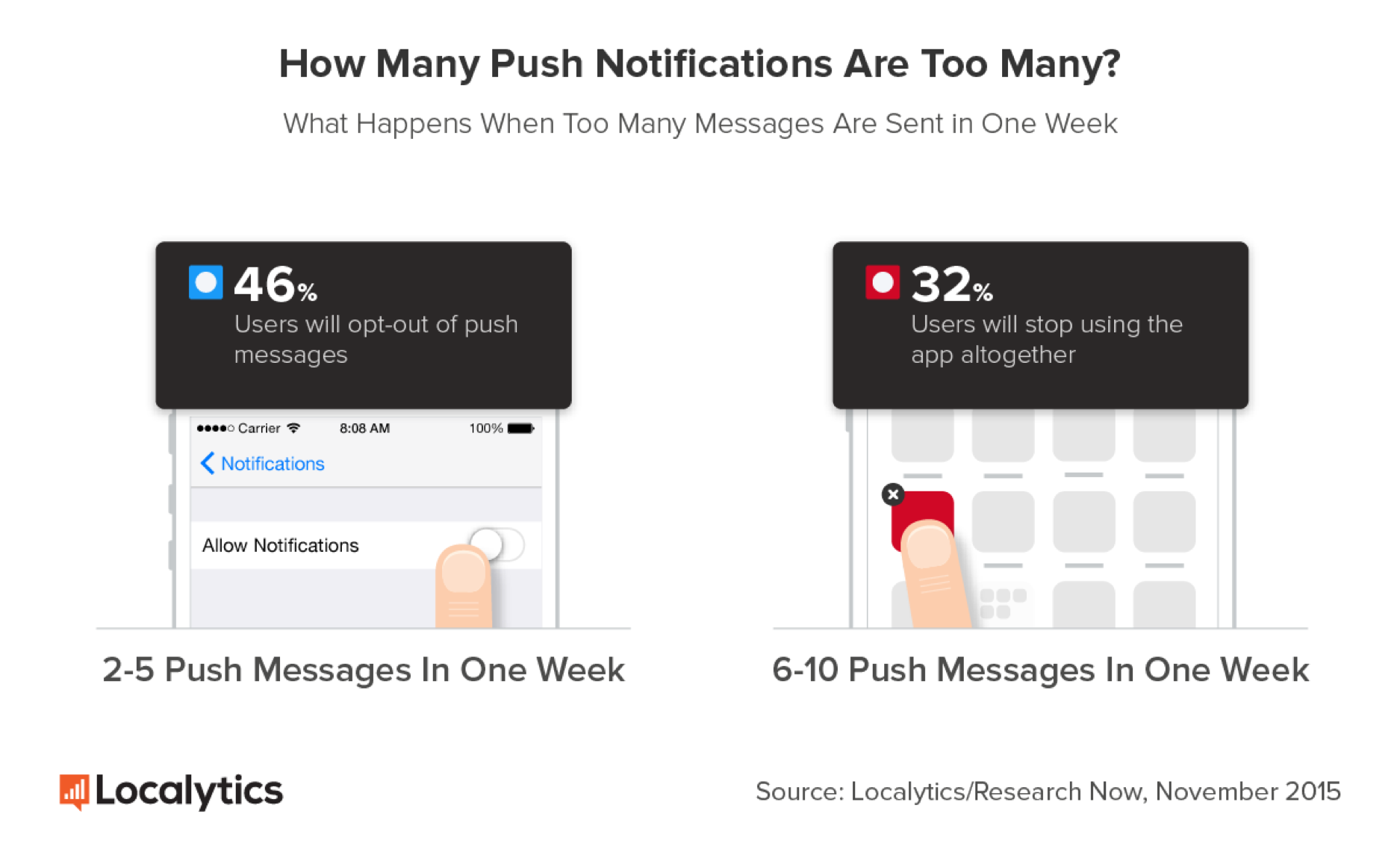
GOAL
Marketers have two reasons for sending Push Notifications. One of them is to reach the user and convince him to use the app or to make a purchase. The other one is to improve the relationship between the customer and the company that provides the message. Either way is a win – win situation if the user opt – in for receiving Push Notifications.
SEGMENTATION
These messages are sent based on the user’s action or user’s preferences. It is very important for every developer – marketer team to know all users’ needs and to act according to their demands. A useful article about user segmentation is Custom Dimensions for User Segmentation.
TESTING
Test everything. You can’t take the risk to play the game by chance. A/B testing is very important for message copy because this text makes the difference between an engaged user and a disappointed one.
What Is In – App Messaging?
In – App Messaging is a method to display messages while the user is active within your app. In – App Messages are like pop – up windows containing images, text and buttons. Because it is native app content is more oriented on users’ needs. In – App Messages follows user actions and it has an important note of personalization. But this is relatively difficult to obtain. You need the right tools to test users and to reach their preferences. But if you get the handle of it, In – App messaging is an interesting way to showcase in – app purchases, sales, promotions, features and anything you want to share with your user in order to make his life easier. That’s why many companies use it for their onboarding process.
5 Best Practices Of In – App Messaging
The advantages of using In – App Messages is that they can contain more characters, images and provide more flexibility. Of course, developers have to pay attention to attract users through these messages, not to annoy them. To take advantage of this method, check the following practices:
CONTENT
Since the length of the text is bigger, it’s a great solution to describe the information. But the text must be clear, understandable and related to that specific section of the app where it pops up. Images have to be attractive and an In – App Message should definitely contain a call – to – action in order to reach the goal you set. To get the best results use A/B testing tools.
A stat from Localytics shows the preferences for In – App Messages.
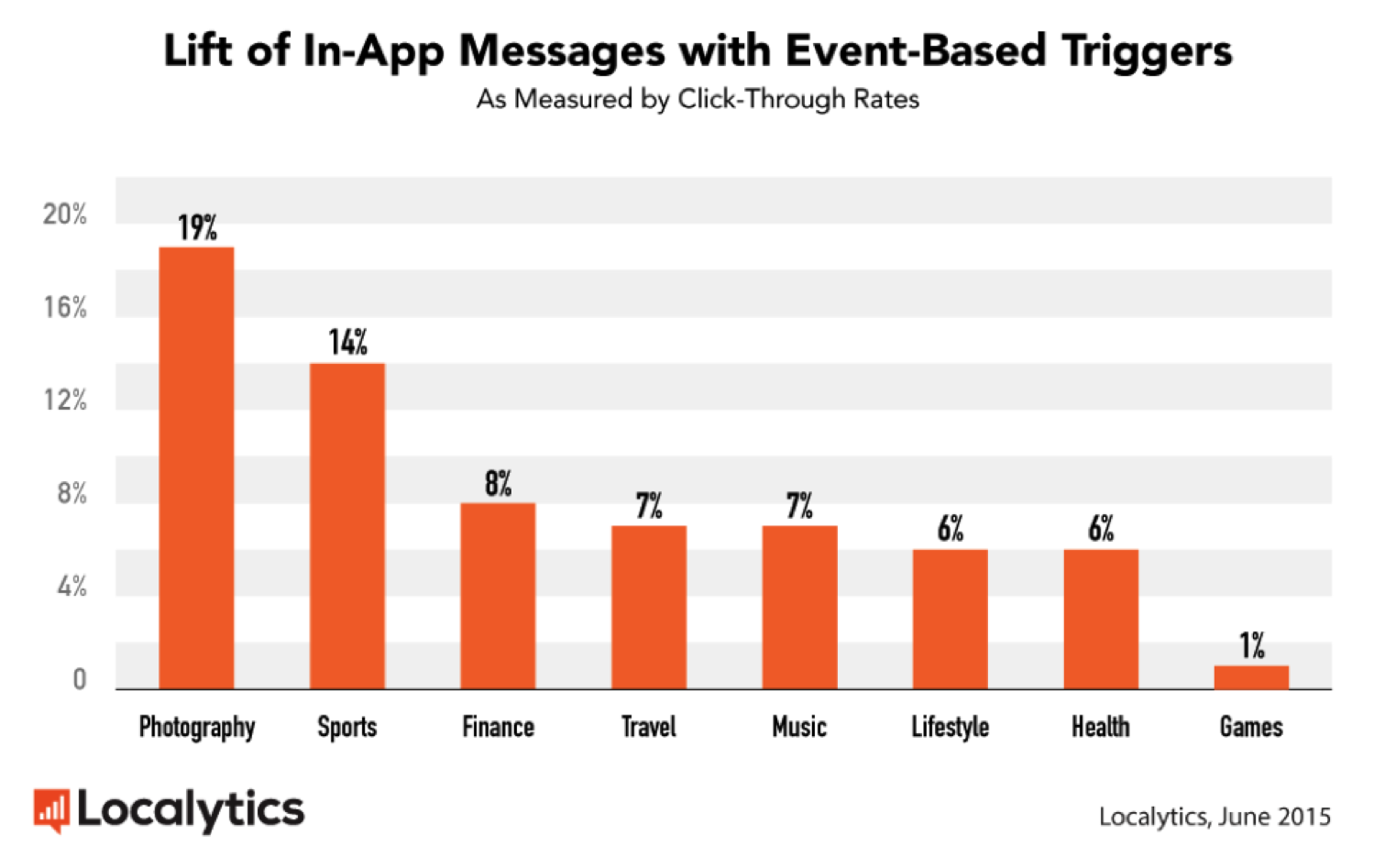
TIMING
Timing is crucial in showing the right message in the right place. For example in a shopping app, if a user purchases a product it would be very helpful to show him some sales in that category or extra promotions.
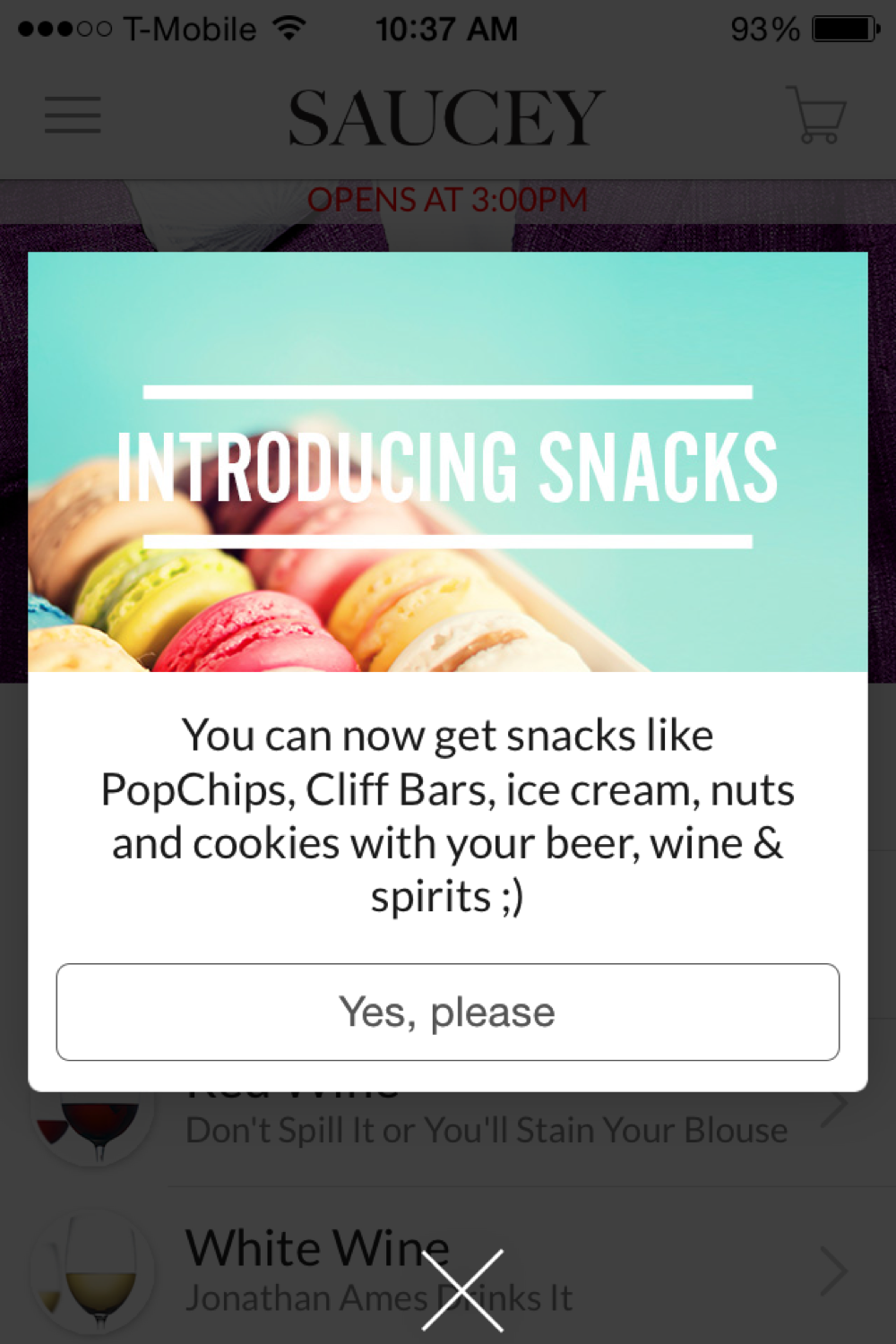
Image Source: www.appboy.com
GOAL
The goal of this strategy has to be very well defined and should be set after some analytics and after tracking the most important metrics.
SEGMENTATION
Every marketer has to choose carefully the type of user that needs to view the message. If the user already discovered the information by his way, it’s useless to pop – up a message telling him the same thing.
TESTING
It’s all about testing. You can’t discover your users without A/B testing. Test the audience to send in – app messages according to your purpose.
FINAL THOUGHTS
If we are talking about engaging users and convince them to use your app, the right way to accomplish these is to use Push Notifications or In – App Messaging. Evan better, it is a good strategy to use both of them, especially for deep linking. They are related in some point, because it’s useless to have In – App Messaging if your user hardly opens the app. So, increase your user’s awareness with Push Notifications and offer him a great experience with In – App Messaging. Also, you can use In – App Messaging to ask users to opt – in for Push Notifications. In conclusion, these are both, great channels to reach your target audience and to engage the user to take the best from your app.