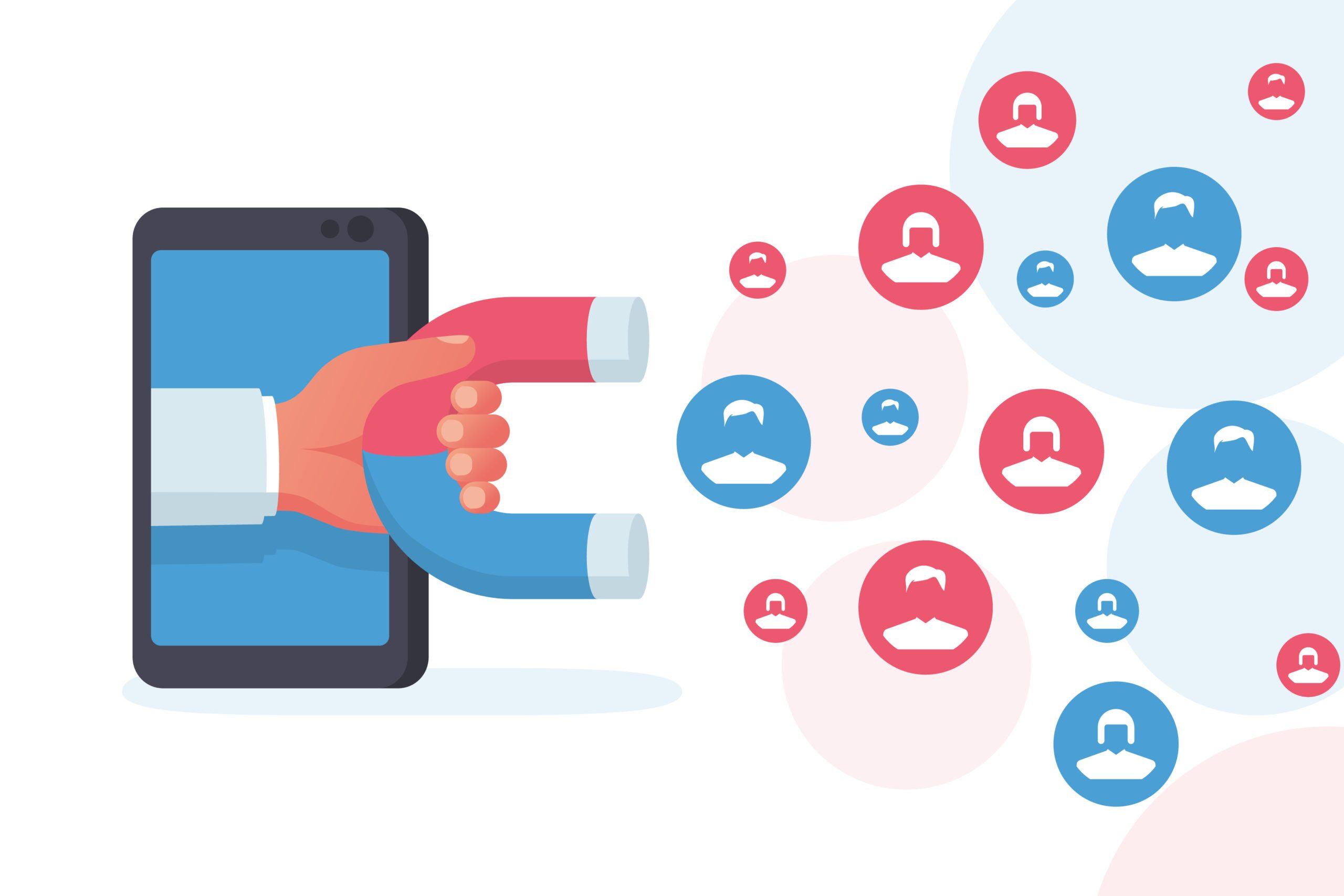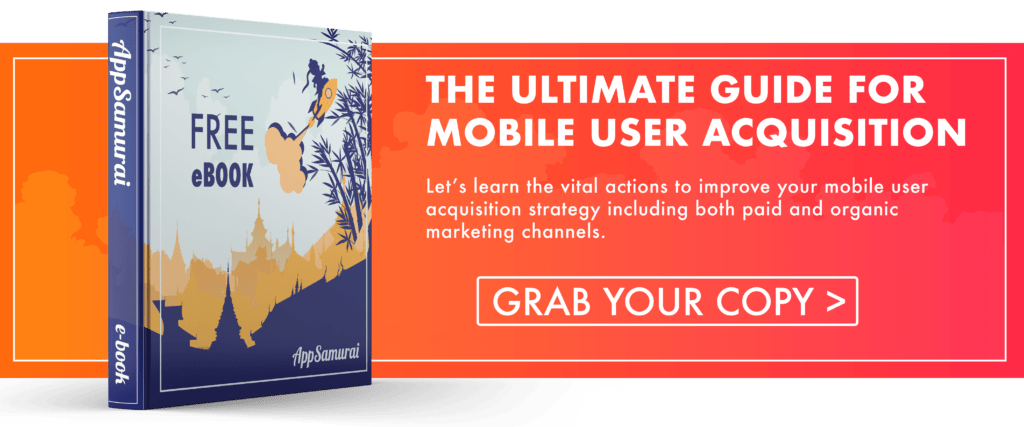After creating a mobile app, you follow all the steps in the book to acquire users and increase the number of downloads. For that, marketers have to increase user base. But this is not the end of your journey. The most important goal of your strategy is user retention. In this case, a good solution is mobile app retargeting or mobile remarketing, the same thing. Targeting a user involves a device fingerprinting or a device ID like Advertising ID for Android and IDFA for iOS. Mobile app retargeting or remarketing is a marketing tool to engage the user or to convince him to make in – app purchases. For example, a Commerce app can use remarketing to focus on previous viewed products or items added to cart. For a gaming app the target are those players that haven’t been active for some days after they used the game in the past.
How It Helps Mobile Apps
A good reason for using mobile app retargeting is that it will increase engagement of users which will result in a higher LTV among the existing adepts. Another benefit of using mobile remarketing is the fact that, with the help of mobile advertising networks, you can engage users outside the app without push notifications, which have the big disadvantage that users have to opt-in to receive them. Moreover, a chart published by AppsFlyer, reveals that mobile retargeting generates cost savings compared with other paid strategies for user acquisition.
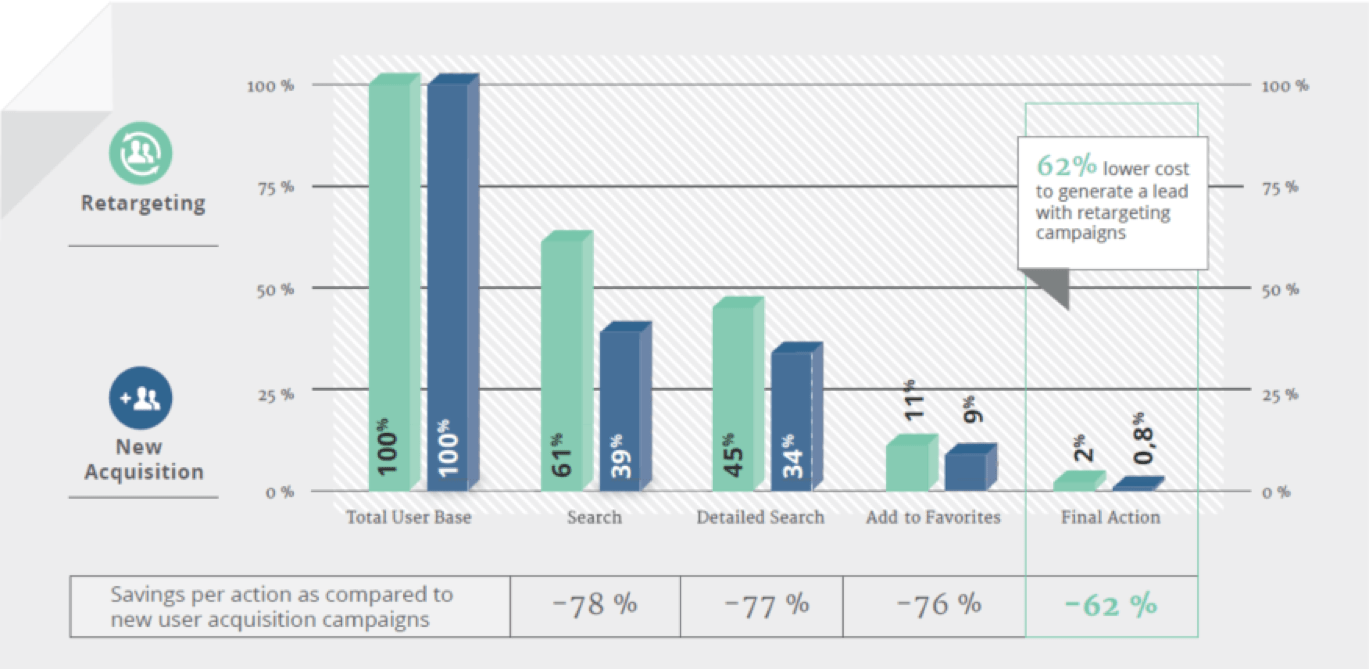
So, it is no wonder that 90% of the marketers prefer retargeting, according to a study revealed by Adroll.
What Are The Channels For Mobile App Retargeting
If you want to reach your users outside the app a good method is to use mobile ad networks. A smart way is to go to the same network you use for user acquisition campaign. But the main channels that provide solutions for mobile app retargeting are Facebook and Google. Each of them uses their own custom methods for user retargeting but the result is the same for the marketing purpose.
Facebook Mobile App Retargeting
Here are the steps to follow for retargeting on Facebook:
- Use the procedure to include Facebook SDK in the app, for Android or for iOS.
- Follow your users’ behavior by setting the main events like: app open, login, sign – up, in – app purchases, game level passed. Now you can choose the factors that you are interested in.
- Register your app with Facebook. Go to App Insights -> Choose App -> Select App Events.
- Create Custom Audience. Navigate to Add Manager -> Power Editor -> Audiences (Mouse Left) -> Create Audience -> Mobile App Custom Audience.
- After that, it is time to create ad. In Facebook Ads Manager click on Create Ad in front of Audience list.
- Enjoy the results.
Giving the fact that Facebook is the biggest social platform this is a great solution for amazing results for retargeting.
Google Mobile App Retargeting
Another channel available for remarketing strategy is Google Adwords. They have many types such as dynamic remarketing for apps. For a complete step by step guide you can check the Official Support Page:
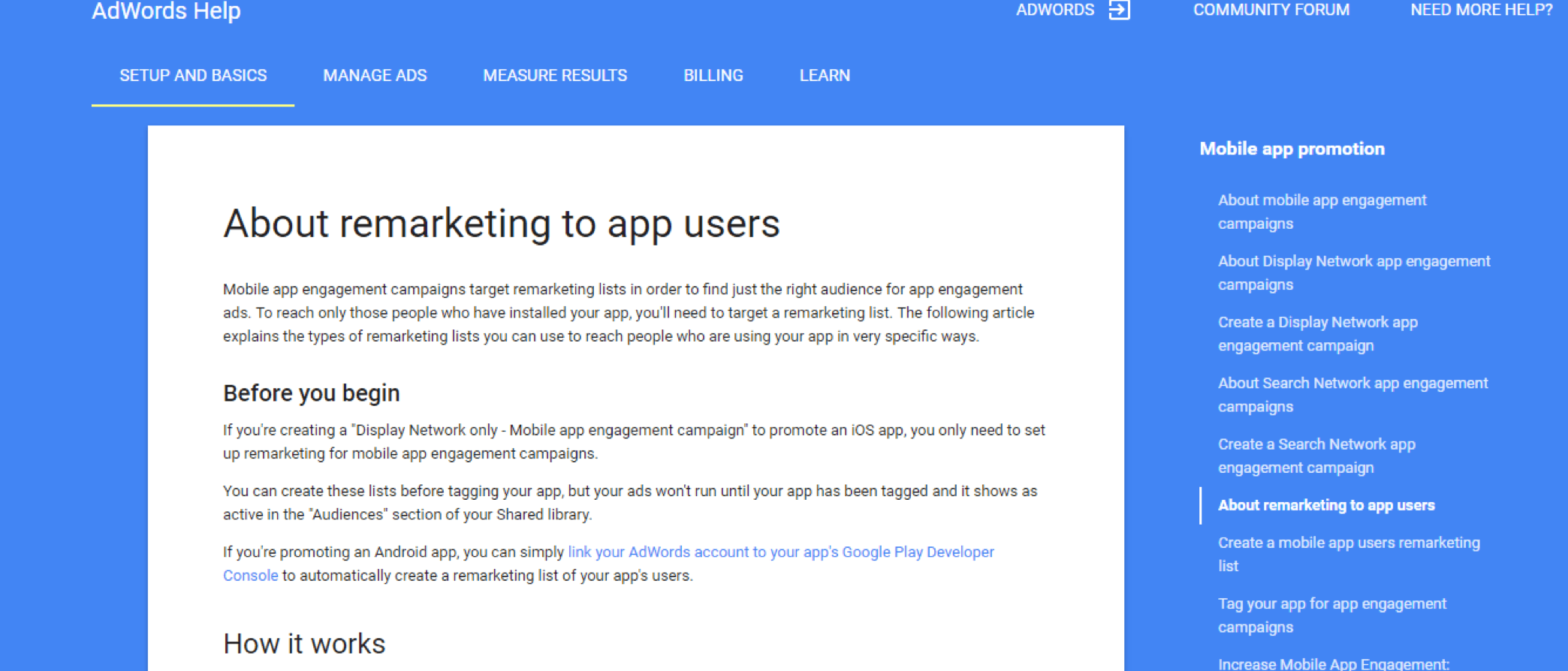
- Generate Google Remarketing Code for your app. Go to Google Adwords -> Start Now -> Shared Library -> Audiences -> Set Up Remarketing -> Add email ID.
- Add Remarketing Code to the app. Add the code to all desired layouts in order to reach user’s attention.
- Create a Remarketing List. Go to Adwords account (it’s easy to make one) -> Shared Library -> Audiences -> Add Remarketing List -> Name The List -> Define Remarketing Condition -> Click Save.
- Create Ad. Finally, you get to create your ad. Again, in Google Adwords account -> Add Campaign -> Campaign Name -> Select Remarketing -> Select Budget -> Targeting Parameters -> Save.
- Wait a couple of hours to be active.
Google Adwords is an important platform to consider because it makes all very easy to promote apps because you can link Adwords Account to Google Play Developer Console. It can be used for both, Android apps and iOS apps. It is a wise method to increase engagement because it targets especially people who didn’t use your app recently and people who took specific actions within your app.
Best Practices For Retargeting
All marketers know to use retargeting to engage users but good marketers manage to create optimized campaigns. Here are some tips to do that the right way:
- Don’t annoy the user. Be very careful with the frequency of the ads because the goal is to engage the user not to determine him to delete your app. Also, you have to exclude from the campaign the users already engaged or those who done in – app purchases. It can have the same unwanted result.
- Use deep linking. We detailed this subject in a previous article on AppSamurai. In this case, the user is sent to a special app page where he can follow the specific campaign.
- Create ads for mobile devices. Creating ads for small screens is rather challenging because it has to show its best in order to impress the user.
- Concentrate on user segmentation. This is another topic discussed recently. You can use attributes like location, time zone, purchases within the app and focus your campaign on a more targeted audience.
- Test everything. This is the best advice in every situation. First, track your metrics and choose what you think it will go best. Test the features, design of the ads and the pages within the app where you will insert the ads. After that, change the settings and test again to improve the campaign.
FINAL THOUGHTS
It can be considered a mistake for marketers not taking advantage of the opportunities created by retargeting in engaging mobile app adepts. Using this tool in a proper way has more advantages than any other strategy. Although a relatively new concept, it is preferred in any mobile marketing campaign because it is not enough to obtain users; the key is to convince them to use the app over and over again.