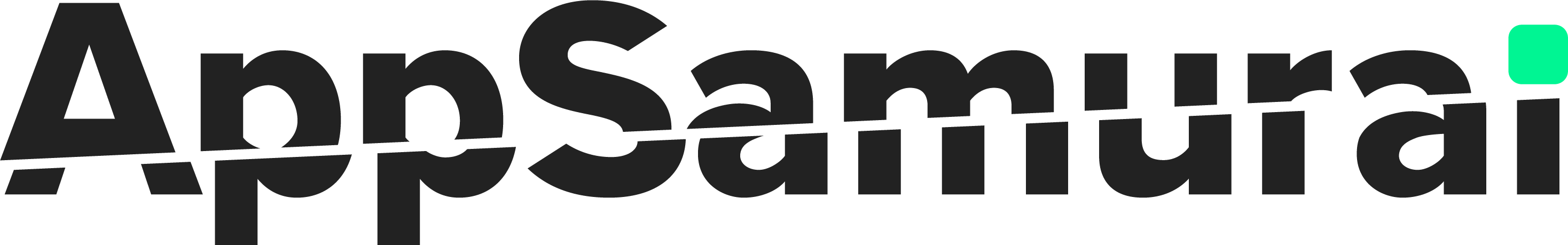Developing captivating and immersive mobile gaming experiences is a constant challenge for developers in the fast-paced mobile gaming world. Choosing the right game engine and development platform is crucial to this process. With so many options available, making an informed decision is crucial to ensure your game’s success. We prepared this comprehensive guide to explain why choosing the right engine and platform is important, outline the factors to consider, explore the current state of the mobile gaming industry, and examine some of the best mobile game engines in depth.
MUST READ: Mobile Game Publishers List: A Comprehensive Guide for Developers
Table of Contents
Importance of Choosing the Right Game Engine and Platform
Selecting the right game engine and development platform is akin to choosing the foundation for your masterpiece. It directly impacts your game’s performance, visuals, user experience, and ultimately its success in the highly competitive mobile gaming market. A well-suited engine can streamline your development process, offer robust features, and empower you to focus on creativity. On the other hand, an incompatible choice might lead to performance bottlenecks, increased development time, and an underwhelming gaming experience.
Criteria for Game Engine Selection
1. Platform Compatibility:
Ensure the engine supports your target platforms (iOS, Android, etc.) and versions.
2. Ease of Use:
A user-friendly interface, comprehensive documentation, and community support can significantly enhance development efficiency.
3. Performance:
Opt for an engine that can handle your game’s demands without sacrificing performance.
4. Graphics and Visuals:
Evaluate the engine’s capabilities in rendering high-quality graphics, effects, and animations.
5. Sound and Audio:
A robust audio system is crucial for an immersive gaming experience.
6. Scripting and Coding:
Check for a scripting language or coding framework that aligns with your team’s expertise.
7. Asset Management:
Efficiently managing assets (3D models, textures, sounds) is vital for development.
8. Monetization and Analytics:
Look for built-in tools or integrations that aid in monetization strategies and data analysis.
A Brief Overview of the Mobile Gaming Industry
The mobile gaming industry has witnessed explosive growth, with billions of players worldwide engaging in various genres of games. From hyper-casual titles to complex RPGs, mobile games cater to diverse audiences. The industry’s revenue, driven by in-app purchases, advertisements, and premium game sales, has made it a lucrative developer field. Staying updated with trends, understanding player preferences, and adopting innovative technologies are key to thriving in this dynamic landscape.

The Best Mobile Game Engines: In-Depth Analysis
1. Unity
Features:
- Cross-platform development (iOS, Android, etc.).
- Extensive asset store with ready-made assets and plugins.
- Powerful graphics engine with support for high-quality visuals.
- Robust physics engine for realistic interactions.
- C# scripting for flexibility and ease of use.
- Active community and documentation.
Pros:
- Widely used and supported in the industry.
- Versatile for various game genres.
- Seamless integration of third-party tools.
- Regular updates and new features.
Cons:
- Large build sizes for some platforms.
- 2D development might require extra effort.
Use Cases:
- 2D/3D games across genres.
- AR/VR experiences.
- Simulation and training apps.
2. Unreal Engine
Features:
- Cutting-edge graphics and rendering capabilities.
- Blueprint visual scripting system.
- Advanced physics simulation.
- High-quality animation tools.
- Extensive marketplace for assets.
- C++ programming for performance optimization.
Pros:
- Stunning visuals and realistic graphics.
- Blueprint system for rapid prototyping.
- Source code access for deep customization.
- Strong community and support.
Cons:
- Steeper learning curve, especially for newcomers.
- More hardware demanding, affecting performance on older devices.
Use Cases:
- High-end 3D games with realistic graphics.
- Architectural visualization.
- Virtual production for films.
3. Buildbox
Features:
- No coding required; primarily a visual development platform.
- Drag-and-drop interface for rapid game creation.
- Cross-platform deployment.
- Built-in monetization options.
- Focus on creating simple, casual games.
Pros:
- Extremely user-friendly for beginners.
- Quick prototyping and iteration.
- Ideal for simple game concepts.
Cons:
- Limited in terms of complex gameplay mechanics.
- Not suitable for advanced game development.
Use Cases:
- Hyper-casual games.
- Simple mobile games with minimal complexity.
4. Solar2D (formerly Corona SDK)
Features:
- Lua scripting language for coding.
- Quick development and testing cycle.
- Cross-platform compatibility.
- Strong focus on 2D game development.
- Plugins for additional functionality.
Pros:
- Rapid development and easy learning curve.
- Lightweight, ideal for smaller games.
- Active community and documentation.
Cons:
- Limited in terms of 3D and complex gameplay.
Use Cases:
- 2D mobile games with a focus on performance and ease of development.
5. GameMaker Studio 2
Features:
- Drag-and-drop visual scripting along with GML programming language.
- Cross-platform development.
- Animation and particle systems.
- Marketplace for assets and extensions.
- Multi-platform export.
Pros:
- Suitable for beginners and experienced developers.
- Quick prototyping with drag-and-drop functionality.
- Flexible for various game genres.
Cons:
- More complex features may require GML coding.
- Performance limitations for very complex games.
Use Cases:
- 2D games with varied complexity.
- Platformers, RPGs, puzzle games, and more.
6. Sprite Kit
Features:
- Integrated with iOS and macOS development.
- Built-in physics engine.
- Animation and particle systems.
- Scene editor for visual design.
- Swift programming language.
Pros:
- Seamless integration with Apple platforms.
- Ideal for 2D games and apps.
- Access to Apple’s development tools.
Cons:
- Limited to iOS and macOS platforms.
- Not suitable for cross-platform development.
Use Cases:
- 2D games and apps targeting iOS and macOS users.
7. Godot Engine
Features:
- Open-source with a visual scripting system.
- Built-in 2D and 3D physics engines.
- Scene editor and node-based system.
- GDScript programming language.
- Cross-platform deployment.
Pros:
- Free and open-source.
- User-friendly interface.
- Versatile for 2D and 3D games.
- Active community and documentation.
Cons:
- May not be as powerful as some commercial engines.
- Smaller community compared to larger engines.
Use Cases:
- 2D and 3D games across genres.
- Indie game development.
Game Engines Comparison Table for Quick Reference
| Criteria | Unity | Unreal Engine | Buildbox | Solar2D | GameMaker Studio 2 | Sprite Kit | Godot Engine | … |
| Platform Compatibility | Cross-platform | Cross-platform | Cross-platform | Cross-platform | Cross-platform | iOS, macOS | Cross-platform | … |
| Ease of Use | User-friendly interface | Steeper learning curve | Extremely user-friendly | Easy learning curve | Beginner to advanced | Integrated with Apple | User-friendly interface | … |
| Performance | Good performance | Demanding on hardware | Limited performance impact | Lightweight, suitable for smaller games | Moderate performance | iOS, macOS performance | Versatile for 2D and 3D | … |
| Graphics and Visuals | Powerful graphics engine | Cutting-edge rendering | Limited graphics options | Focus on 2D graphics | Varied 2D and 3D options | iOS and macOS integration | 2D and 3D capabilities | … |
| Sound and Audio | Robust audio system | High-quality audio tools | Basic audio capabilities | Basic audio capabilities | Audio capabilities | Basic audio capabilities | Audio capabilities | … |
| Scripting and Coding | C# scripting | C++ programming | No coding required | Lua scripting language | GML scripting language | Swift programming | GDScript programming | … |
| Asset Management | Extensive asset store | Marketplace for assets | Limited asset options | Support for plugins | Marketplace for assets | Apple’s development tools | Active community support | … |
| Monetization/Analytics | Tools for monetization | Integration options | Built-in monetization |
The Best Mobile Game Engines: Integration and Workflow
Your game engine must integrate seamlessly with the platforms you intend to target if you are going to create a successful mobile game. Integrating functionality goes beyond coding and includes a variety of factors, including user interfaces, monetization strategies, and analytics. Let’s examine how some of the top mobile game engines facilitate integration and streamline workflows.
How to Integrate Engines with Platforms?
As industry leaders, Unity and Unreal Engine have robust capabilities for platform integration. With their development tools, plugins, and APIs, you can optimize your game for a range of devices and operating systems. As an example, Unity offers platform-specific packages and build settings to help you tailor your game to iOS or Android.
Platforms like Buildbox and Solar2D often offer built-in integrations for monetization networks and analytics services, streamlining the process of implementing ads, in-app purchases, and tracking user behavior.
Collaborative Features
Collaboration is crucial for a smooth development process, especially within a team. Unreal Engine’s version control system and Unity’s Collaborate allow team members to work on the same project while managing updates and changes effectively.
In addition, version control and collaborative coding can be enabled with tools such as SourceTree and Git. Also, in GameMaker Studio 2, collaboration and project-sharing features facilitate teamwork and ensure everyone is always on the same page.
Workflow Best Practices
A good workflow can significantly affect the development process and quality of your mobile game. Unity’s asset pipeline and prefab system simplify asset management and reuse, while Blueprint visual scripting in Unreal Engine accelerates prototyping and iteration. Third-party integrations are available for both engines, allowing you to leverage tools such as Trello for project management or Jenkins for continuous integration.
Platforms like Godot Engine emphasize a streamlined workflow with its node-based scene editor and GDScript programming language, which can expedite development, especially for 2D games.
The Best Mobile Game Engines: Licensing and Costs
Understanding Licensing Models
Choosing the right licensing model to maximize your game’s potential and minimize costs is crucial. Various licensing options are available for game engines, including free, open-source, and commercial licenses. Take a closer look at the licensing models of the engines discussed:
Unity and Unreal Engine: These engines operate on a “freemium” model, providing free access to their core features but requiring revenue sharing or subscription fees once a certain revenue threshold is reached.
Buildbox: Buildbox offers a subscription-based model with varying tiers, each providing different features and benefits.
Solar2D, GameMaker Studio 2, Sprite Kit: License models for these engines range from free to paid versions, with varying features and capabilities.
Godot Engine: Godot’s open-source nature makes it stand out, offering a completely free option with no revenue share.
Managing Budgets in Game Development
Here are some steps:
- Determining Game Needs: Your game’s requirements must be clearly defined before development begins. Among these factors are the graphic quality, the complexity of gameplay mechanics, and the monetization strategy (such as paid downloads, in-app purchases, or advertising). These factors directly affect the expenses and resources needed for development.
- Choosing the Right Engine & Look at the Licensing Costs:
It is essential to consider your game’s specific needs when considering costs. Unity and Unreal Engine’s revenue-sharing model means you only pay once your game generates revenue, making them suitable for startups and small teams. You can choose from Buildbox’s subscription tiers based on the complexity and needs of your project.
Free trials for Solar2D, GameMaker Studio 2, and Sprite Kit are available for experimentation and learning, while paid versions are available for commercial use.
- Asset Creation: It can be expensive to develop game assets like characters, environments, sound effects, and music.Your budget can be significantly affected by the complexity and quality of these assets. You’ll need to allocate resources for creating or purchasing these assets.
- Marketing Expenses:
Marketing your game effectively is crucial to its success. A portion of your budget should be allocated to marketing efforts, such as paid ads, reward-based campaigns, social media campaigns, and influencer partnerships.
Check out AppSamurai for Games to see how we grow mobile games.
- Testing and Quality Assurance: A thorough testing process ensures your game is free of bugs and provides a good user experience. A quality game requires adequate resources to test, QA, and perform post-launch updates.
Community and Support are Lifesavers
Supportive communities and comprehensive documentation can be game-changers when starting a mobile game development journey. Discover how some of the top mobile game engines provide developer support and resources that enable them to create outstanding games.
-
Official Support and Documentation
In terms of official support and documentation, Unity and Unreal Engine set high standards. Their tutorials, guides, and documentation are geared toward all levels of developers. In addition to covering topics such as engine features and coding practices, these resources provide a solid foundation for constructing games.Unity also has a technical FAQ along with blogs, case studies and product roadmaps. Unreal Engine offers issue tracker and the Unreal Developer Network where you get access to Epic Games’ premium, paid support resource.
Also, platforms like Buildbox and Solar2D provide well-documented resources that enable developers to gain a deep understanding of the engine’s capabilities.
-
Community Forums and Tutorials
Active community forums play a pivotal role in troubleshooting, sharing knowledge, and getting real-time assistance. Unity has forums, creator advocates and user groups as well as Reddit and Discord communities. Unreal Engine offers forums, developer communities and Discord channels.
The Buildbox forum allows users to share tips, ask questions, and showcase their creations. Additionally, Solar2D’s community hub offers forums, tutorials, and a platform for developers to collaborate.
-
Importance of an Active Community
The presence of an active community fosters a sense of belonging and collaboration among developers. It provides newcomers with the opportunity to learn from experienced developers, exchange ideas, and find solutions to problems.Innovating ideas and solving problems can be sped up by the strength of a community.
Engaged communities also drive engine evolution, as developers provide feedback and contribute to discussions about enhancements and new features.
The Best Mobile Game Engines: Case Studies and Success Stories
Successful Games Developed with Each Engine and Platform
- Unity has been the driving force behind numerous successful mobile games, including “Pokémon GO” by Niantic, “Monument Valley” by ustwo games, and “Alto’s Adventure” by Snowman.
- Unreal Engine has powered visually stunning games like “Infinity Blade” by Chair Entertainment and “Asphalt 8: Airborne” by Gameloft.
- Buildbox contributed to the creation of addictive titles like “Color Switch” by Fortafy Games and “Ball Jump” by Ketchapp.
- Solar2D played a role in developing hit games like “Where’s My Water?” by Disney and “Angry Birds Stella” by Rovio.
- GameMaker Studio 2 has been used for “Hyper Light Drifter” by Heart Machine and “Undertale” by Toby Fox.
- Sprite Kit has been behind popular iOS games such as “Clumsy Ninja” by NaturalMotion Games and “Blek” by kunabi brother.
- Godot Engine has seen success with titles like “Hollow Knight” by Team Cherry and “Peace Island” by Eric Blumrich.
Recommendations from Industry Professionals
Industry professionals emphasize the importance of selecting a game engine that aligns with your team’s strengths and project goals. Researching the engine’s community, seeking advice from experienced developers, and experimenting with prototypes can guide your decision-making process. Here’s what Celik Berk Altingok, a skilled developer at Apps who developed globally successful mobile games, has to say about choosing the right engine:
‘’I’ve developed 20+ (and counting) mobile games throughout my mobile game development career and I work with Unity which gives me pretty much all I need for creating seamlessly working hypercasual, hybrid-casual, and casual games. Since our studio focuses on producing these genres for mobile devices, integration, and platform-specific tools are imperative to us. Also, we work with both 2D and 3D assets, which are easily manageable in Unity.
As developers, we spend most of our time working on game engines, and it’s crucial to work with a robust tool with user-friendly features, shortcuts, and more. Development has its unique challenges, so one should choose a tool that makes their job easier, not harder.’’
Final Thoughts
Choosing the right game engine is the cornerstone of crafting exceptional player experiences. Your decision can shape the very essence of your game, from its performance and aesthetics to its monetization potential. We hope this comprehensive guide has given you the critical factors to consider when making this pivotal choice, helping you navigate through the diverse landscape of mobile game engines.
With Unity’s versatility, Unreal Engine’s visual splendor, Buildbox’s simplicity, Solar2D’s performance focus, GameMaker Studio 2’s flexibility, Sprite Kit’s Apple integration, and Godot Engine’s open-source spirit, you possess an arsenal of tools to realize your creative visions. These engines empower your development process, enable you to engage with passionate communities, and tap into a wealth of resources.
Happy game developing!