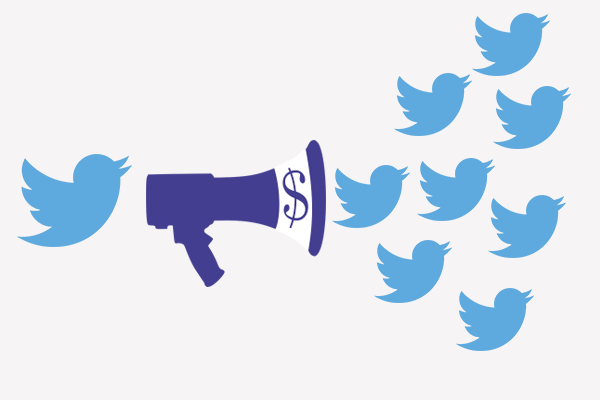With so many mobile apps on the market, it can be hard to stand out from the crowd. Yet, without a large enough user base, your app won’t make you any money. It might not even bring you a return on your investment. Therefore, effective advertising for your app is an important part of the app deployment process. In this post, we’ll break down how to increase user acquisition when you’re advertising on Twitter.
1. Target across multiple devices
Twitter users access the site through several types of devices: desktop computers, mobile phones, and tablets. If you aren’t correctly targeting your ads to the device a user is on, then you are missing out on an opportunity to craft a more compelling ad. Thankfully, Twitter allows advertisers to create different ads for different devices. While a strong focus on mobile advertising makes sense when you are trying to improve your mobile app user acquisition, that shouldn’t necessarily be the only device type that you advertise on.
Despite the fact that the 80% of Twitter users who access the site via mobile make up the core audience of a mobile app ad campaign, nearly everyone who accesses the site through a desktop computer also has a mobile device. You don’t want to leave 20% of Twitter’s huge user base of nearly 200 million people out of your reach just because they aren’t currently on the device that you’re trying to target.
Of course, putting your ads across all devices and spending equally on ad campaigns across all devices is not the same thing. Like with any aspect of mobile app advertising, you want to constantly be looking at which ads are bringing you the best return on your investment and adjust your spending so that those are the ones receiving a larger share of your ad spending.
2. Use Mobile App Installs campaigns to exploit instant gratification
When advertising mobile apps on Twitter, it’s a good idea to take advantage of technology developed by the company explicitly for that purpose. Back in 2013, Twitter announced a new set of cards aimed at mobile app developers. Cards are what Twitter calls the various ad types they offer that include increased functionality of traditional text ads. For mobile developers, there are a few interesting possibilities.
- Mobile App Installs – By adding this card to your ad, any user who doesn’t currently have your app on their device will be able to simply tap on a download button and immediately be taken to the appropriate app store to download the app.
- Deep-linking – For targeting users that already do have your app, you can use a deep-linking card from Twitter. When the button is tapped on these cards, your app will open and you can send the user to any resource within it. This is good for increasing engagement, and as a result, organic user acquisition.
Both of these methods take advantage of the fact that people love instant gratification. If they see an ad for an app they’re interested in, reducing the friction required for them to start using the app as much as possible will increase the likelihood that they’ll do so.
3. Diversify your ad types
In addition to several different types of cards, Twitter offers multiple ad types as well. You may be tempted to stick mostly with the Mobile App Install card mentioned in the previous section, but that would be a mistake. While taking advantage of the desire for instant gratification is certainly a powerful motivator, not everyone who sees an ad for an app is going to want to take the time to download it at that time. By diversifying your ad campaign across a variety of different ad types, you’ll be helping to build brand awareness and keep your product fresh in people’s minds. This could lead them to go out and purchase the ad on their own, or could increase the chance that they’ll download it the next time your Mobile App Installs card does show up. Some of the common Twitter ad types that app developers may be interested in are discussed below.
- Promoted Video – An exciting trailer for your app can go a long way in building a desire for users to download it. Promoted videos allow you to send out your trailer to your selected target audience and reach people you wouldn’t otherwise.
- Promoted Tweet – Ordinarily, people on Twitter don’t see your tweets unless they are following you or you are retweeted by someone they do follow. Promoted tweets allow you to put your tweet in front of your target audience even when they aren’t following you.
- Brand Reminders – This is a fantastic strategy for an initial product launch. Twitter’s brand reminder feature allows you to announce an upcoming release of your new app and let users like the tweet in order to be reminded when it launches. This can be a good way to get momentum for your app right out of the gate
4. Experiment with images
As an app developer, you already understand the importance of having attractive icons on your app’s store page. Just like on the various app stores, users of Twitter are inundated with pictures as they scroll through their feeds. So much so, that there’s a tendency to just block out many of the pictures they see. Not every image you select for your advertisement is going to perform as well as others. It’s important that you do some A/B testing with various types of images to see which ones work best for your particular target customer.
You can perform this testing at several different layers of granularity. For example, does your audience respond better to stylized images, or more realistic ones? Do they prefer screenshots of the app or an artistic rendering of the content of the app? This can depend a lot on the type of app you are selling, so it’s worth testing to figure out what works best. After you answer these big questions, you can go deeper and test different colors and fonts for your images. It’s a good idea to be continually testing images so you are constantly improving the user acquisition achieved from your ad campaigns.
5. Optimize your audience targeting
Nearly everyone who uses it has had the experience of scrolling through Twitter and seeing an ad that doesn’t seem to fit them at all. Twitter even has an option to view why a particular ad was targeted at you. Often, ads that have a very specific target audience are shown to a very wide audience. In these cases, the advertiser is not getting their money’s worth on the campaign. You don’t want this to be you. When you are creating your ad campaigns, think about the types of people who will be using your app and try to target specifically to those demographics. If you have analytics installed in your app that will let you do customer segmentation, that can go a long way to determining exactly who your target audience is. As you learn more about the types of people who use your app, tweak your ad targeting to reach those people more precisely.
This is also something else you can use A/B testing for. If you aren’t sure whether a particular demographic may be interested in your app, target them with an ad and see how well it performs. Ditch the poor performing demographics and focus on the ones that convert better. Again, a process of continual refinement will yield the best user acquisition for your mobile app.
Summary
Twitter has a lot of users, and a lot of them are on a mobile device. This makes it a great platform for mobile apps advertising. But you can’t just throw money at an ad campaign and expect to rake in users. Mobile ad campaigns take a fair amount of nurturing in order to perform as optimally as they can. This work comes in two stages: the initial work of setting up the basic ad campaigns and creative content, and then the ongoing work of refining that content to perform as best as it possibly can.
The last part shouldn’t be ignored. Proper A/B testing of different options for every one of the tips we’ve presented here will help to ensure that you’re getting the most bang for your buck. Many developers may feel as though the work put into doing this isn’t worth the time. However, if you aren’t taking steps to optimize your ad campaign, then you will certainly be wasting large amounts of money over the course of that campaign.
If you’ve read this article, then you know very well how desirable quality ad space is. The same desire you have to give money to Twitter can be utilized to monetize your own app. Using App Samurai’s platform, you can sell ad space in your app and earn money for each user you acquire through your Twitter ad campaigns. For more information about the App Samurai platform, please feel free to contact us at any time.