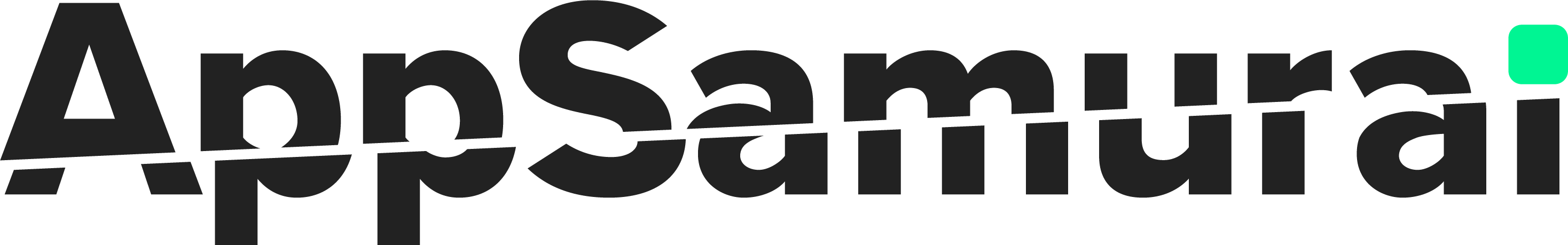How Do App Ratings And Reviews Affect ASO & its Best Practices?
Do you think reviews like these affect ASO negatively?
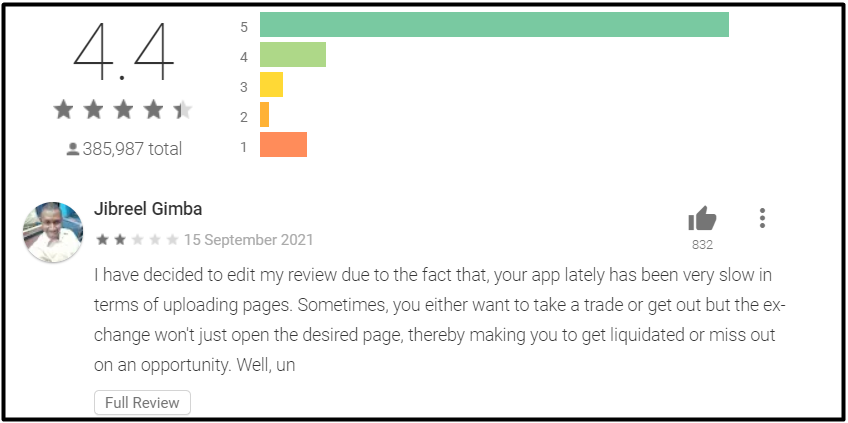
Most people would say yes because Jibreel gave a 2-star rating. However, there’s a twist to it.
Some apps might get even more rankings and some may go down.
To find out how to let’s see how app reviews impact ASO.
2 Ways App Reviews Impact ASO
1. Negative Reviews & Ratings Affect App’s Conversion Rates
Be it a free or paid app, poor ratings make it hard to accept.
When an app gets negative reviews, its rating declines which further decreases the conversion.
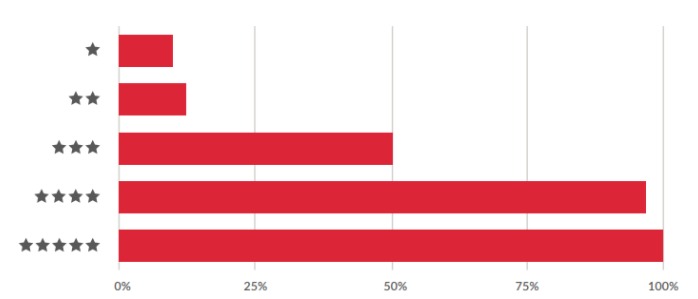
The above graph shows Rating Vs Percentage downloads of worldwide apps.
When ratings go from 5 to 4 stars, the download count doesn’t change much.
But when ratings drop from 4 to 3, your install rate reduces by 50%.
Resetting your app reviews with every update is a great idea. But that’s the luxury only iOS app developers can afford.
It’s impossible to reset user reviews on Playstore. In this case, beta testing your updates is important.
This way you can get an idea of your app before launching it for everyone.
In case you don’t know what beta testing is, make sure you at least read this beta testing guide once.
2. Effect of App Ratings & Reviews On App Store’s Search Visibility
Ratings and reviews play a key role in changing search visibility.
An app with tons of positive reviews has more chances to rank on top.
Let’s look at an example to give you a clear understanding:
When you search ‘insurance’ on PlayStore, you will see a bunch of apps.
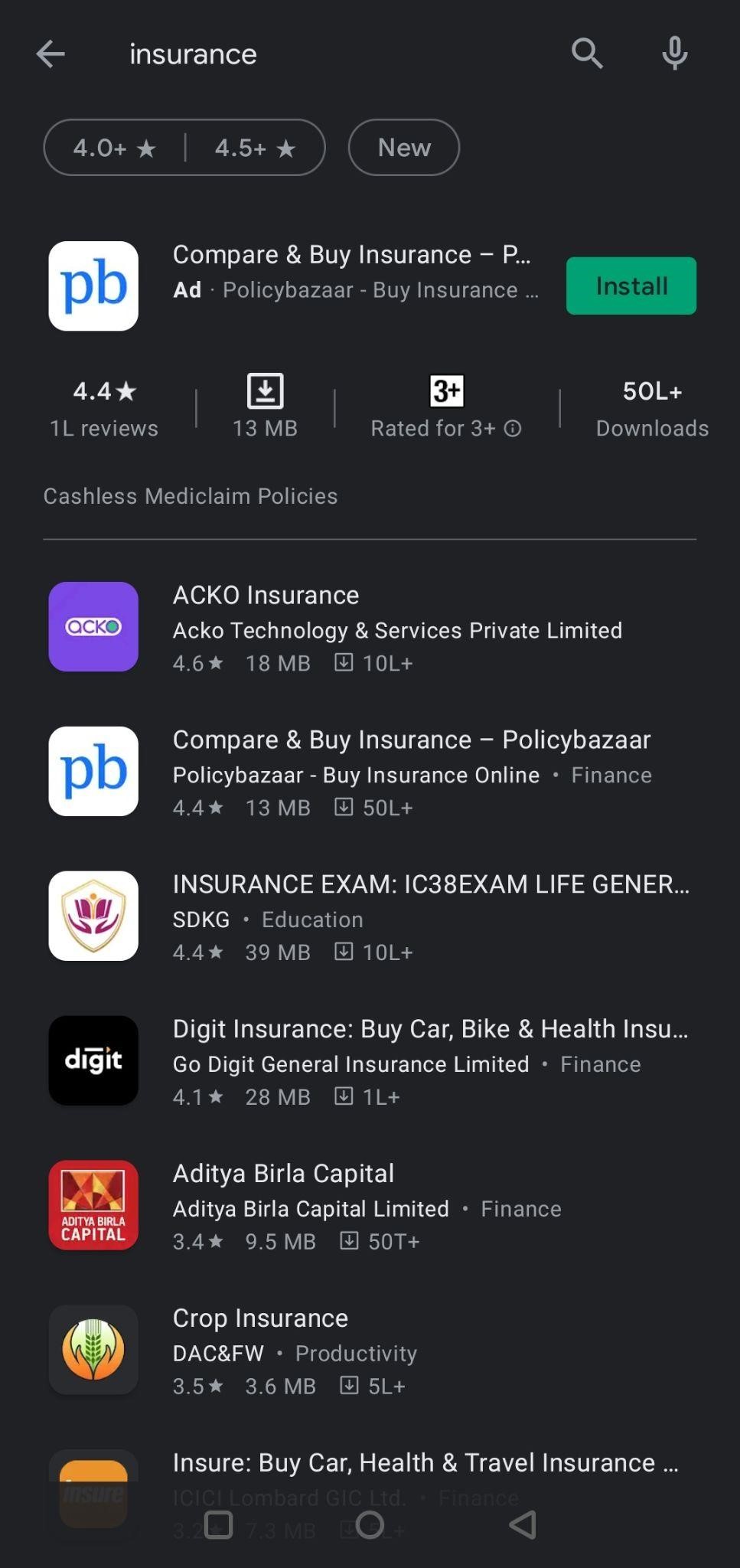
Almost every app in here has a rating of 4 or above. Yes, there are some apps that still rank high, even with low ratings.
It’s because ASO isn’t about just getting positive reviews; several other factors are involved.
An app with a 3-3.5 rating ranks because of proper optimization.
Another factor that might boost search visibility is getting keywords in reviews.
It doesn’t matter if it’s a negative or a positive review, but if the user types in keywords while writing a review, it’s a big plus for visibility.
4 Factors for Getting Good Reviews and Ratings for Your App
1. App’s Performance: No one likes an app that crashes or lags and this would lead to negative reviews.
2. User Experience: Modern users ask for an epic user experience; poor quality graphics, high loading time, poor interface, etc. might just push users away.
3. Updation Frequency: Without proper updates and modern solutions, your app is just dead because competitors do this regularly.
4. Downtime: Limit the no. of times you put your app under maintenance, otherwise users won’t hesitate scrutinising it in the review section.
How to Get Great Reviews & Ratings for Your App
1. Make it Easy to Review Your App
Finding a review button becomes a task in itself. Make sure users can reach out to it easily.
There are 3 possible cases when a user might be searching for a review button:
- Being super impressed by the app and wants to commend it
2. They just want to tell you about a bug or just some wish
3. Might have a major issue and want to leave a negative review
To make it easy for users to review, place your button in 4 places:
- Main menu
- Header
- Footer
- Ask for it using pop-ups
Find A Way by Unity is a great example. As you open the game, you see a screen like this:
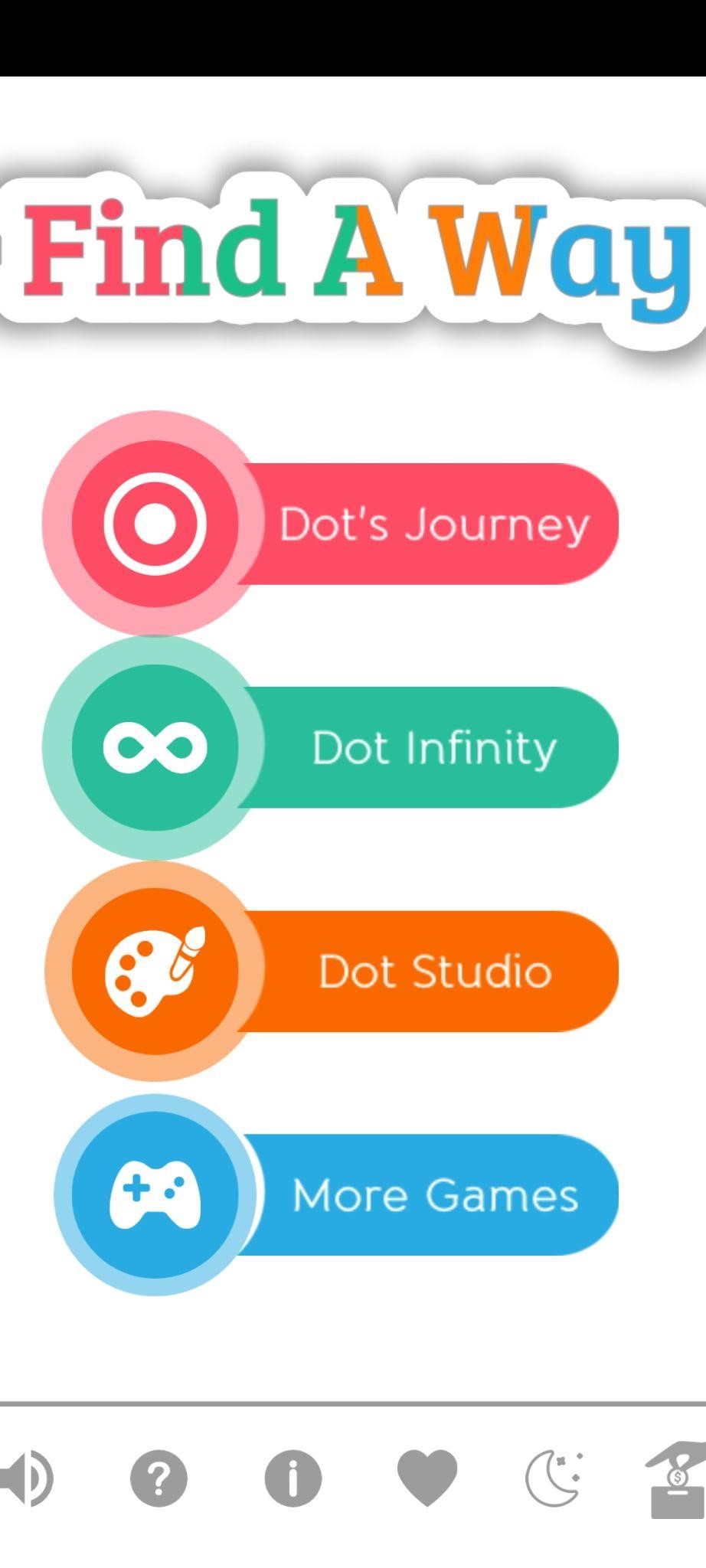
When you click on the heart button, it redirects you to the review page.
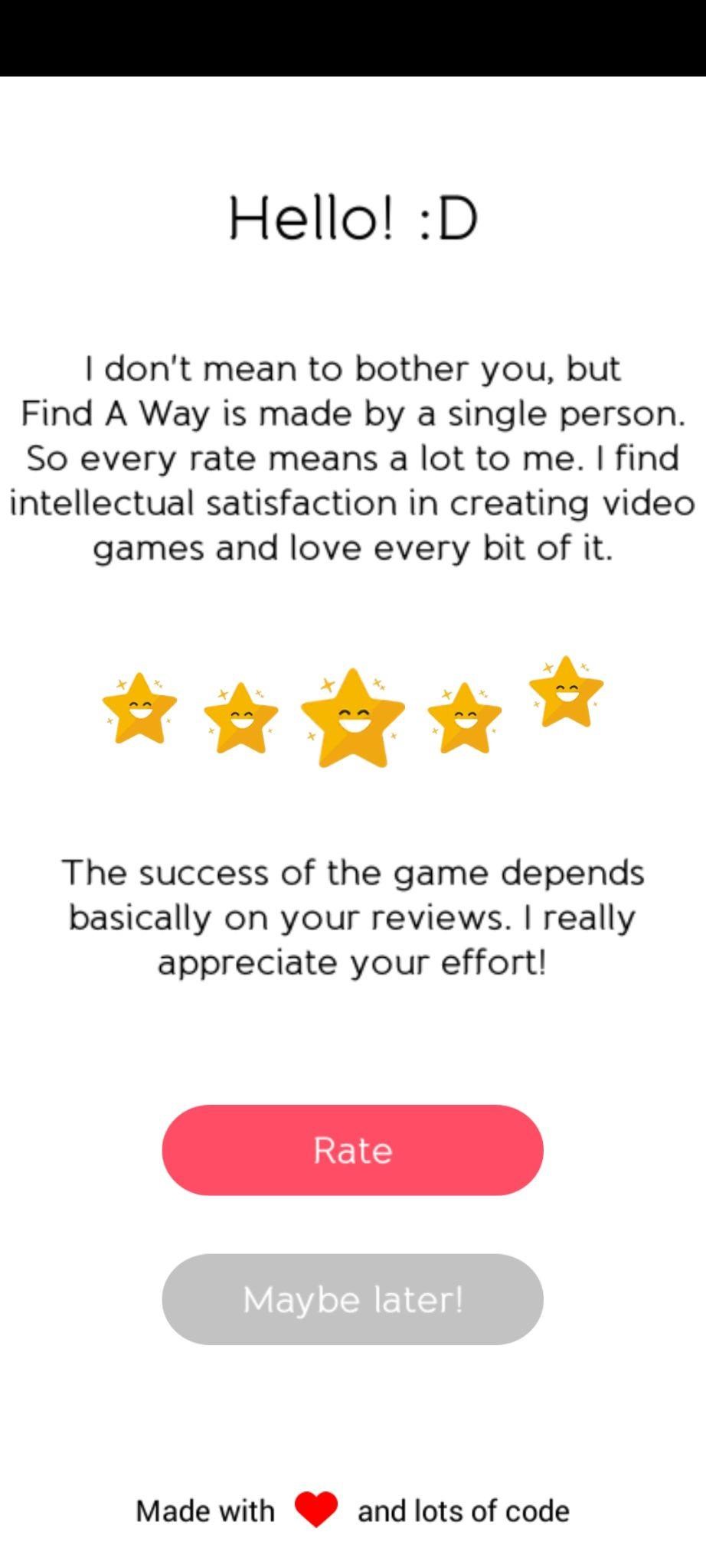
As easy as it looks, in 2 easy steps users can review. You can also Implement the same technique to get effective reviews for your app.
2. Provide Exceptional Customer Service to Get Great Reviews
Solving user problems should be your first priority. You should be available for them all the time.
Just in case users face issues, leaving is the last thing they would consider.
To solve a user’s problem quickly and easily, have a plugin like Helpshift.
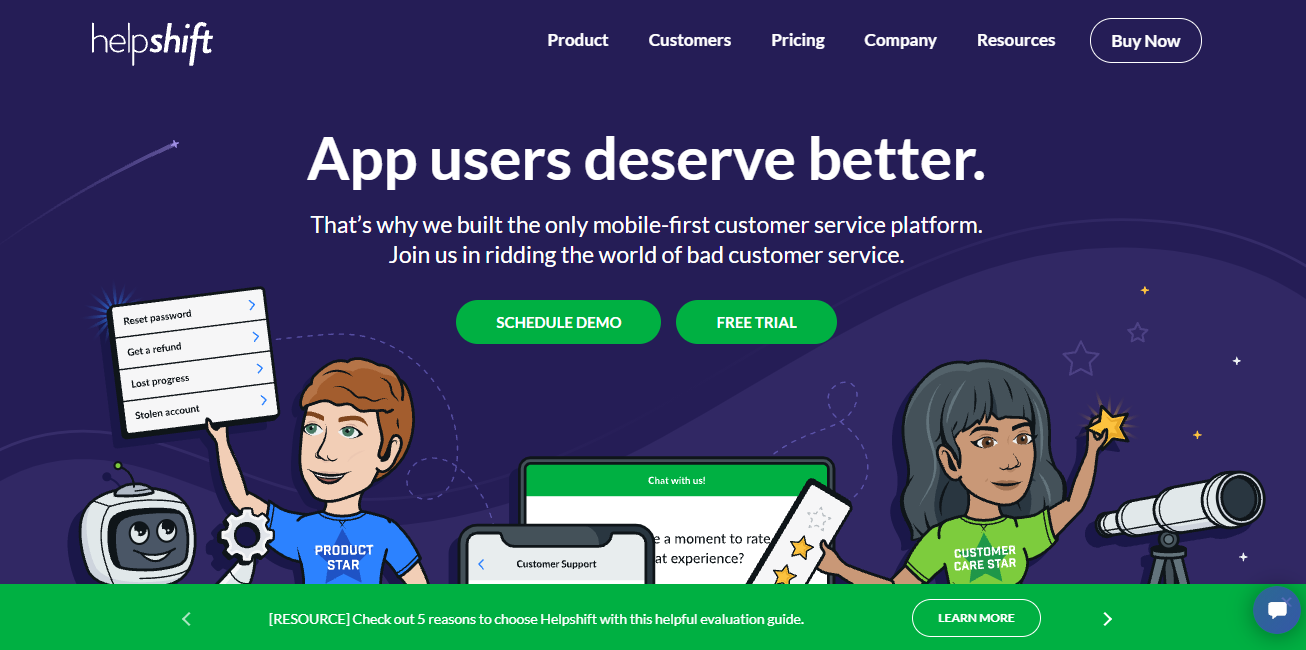
Here’s an example of what happened when David was facing an issue:

Getting a warm message such as the one above might’ve made David happy.
There’s a high chance he would’ve left a positive review for the app later.
3. Timing Plays A Vital Role When You Ask for A Review
Timing your review prompts properly is super crucial.
Asking users to review your app right at the start won’t work. They will never write it and you might even lose users because of it.
The best way to do this is to keep a goal set. Whenever a user reaches some level, you can prompt a review message.
The game Dungeon Keeper leverages this right. As soon as you achieve a milestone, it pops up a review prompt:

Now, this pause doesn’t hamper the user experience much. In fact, this gives a positive review because winning feels great.
4. Offer Incentives for Reviewing Your App
Running a contest where you incentivize users for review can be a great idea.
Rewarding app users makes them happy. And guess what? A happy user implies positive reviews.
Toucharcade is one such place where contests are held regularly. You can gift your users Amazon, ITunes, Walmart gift cards, etc.
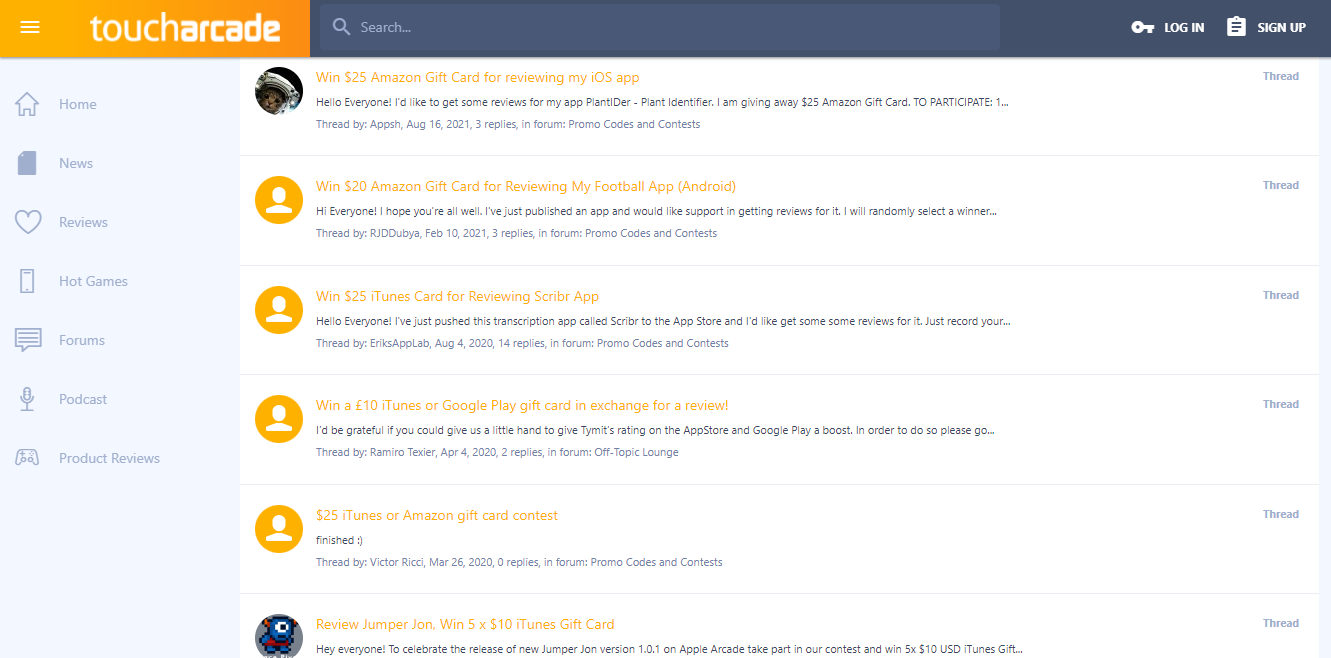
Google and iOS have been deranking and banning apps that force users for 5 stars.
So never push users to spread positivity, otherwise you’ll violate the terms and conditions.
Could not generate text at this time.
Positive reviews, on the other hand, are like fuel to your app’s ASO engine—they boost visibility, credibility, and ultimately conversions. When users see a stream of five-star reviews paired with glowing testimonials, it creates a powerful sense of trust and social proof, encouraging more downloads. But here’s the kicker: it’s not just about *what* users say, it’s also about *how often* they say it. Consistent, recent reviews signal to app stores that your app is actively engaging users, which can lead to higher rankings in search results. To encourage this, consider implementing in-app prompts at the right moments—after a successful task completion or a delightful user experience—nudging users to share their positive feedback. Remember, the
Positive reviews, on the other hand, are the lifeblood of your app’s ASO strategy. A glowing 5-star rating not only boosts your app’s credibility but also works wonders for its visibility on app stores. Why? Because app store algorithms love social proof! When users leave detailed and enthusiastic feedback, it signals to the algorithm that your app delivers value, encouraging it to rank your app higher in search results. But it’s not just about the stars—engaging with your reviewers can amplify this effect. A simple “Thank you!” or a helpful response to a query shows potential users that you care about their experience, fostering trust and encouraging more downloads. Remember, every positive review is like a mini-advertisement for your app,