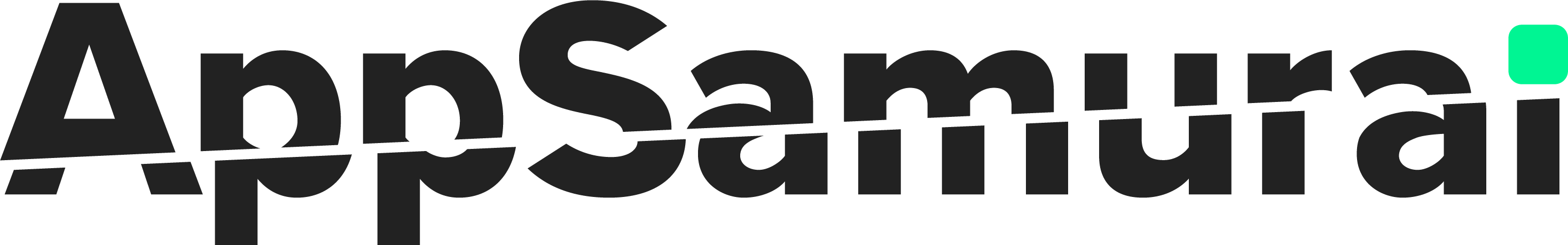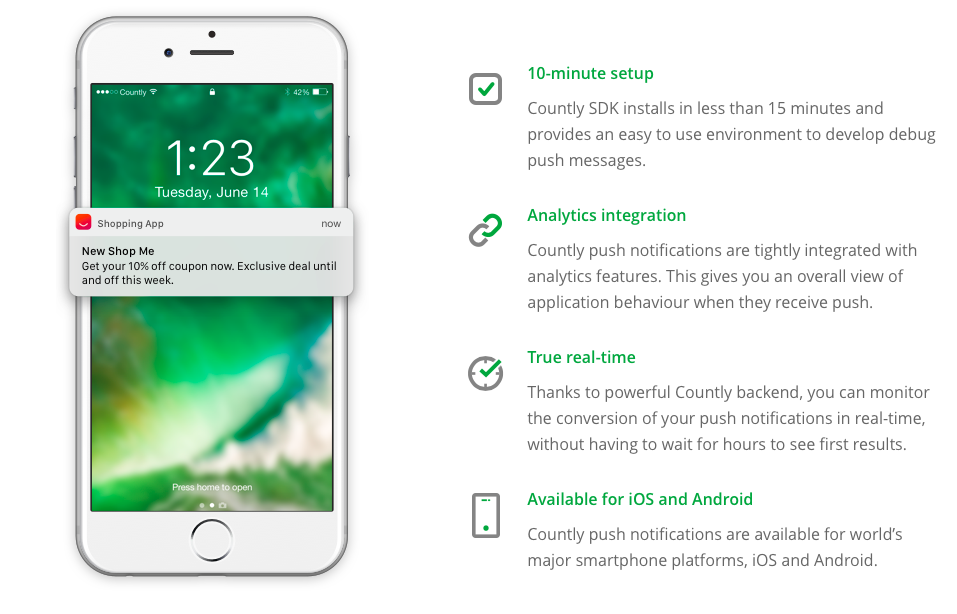When you own a mobile app, you invest time, effort and money in marketing campaigns to attract users and to increase the number of downloads. All smart developers know that a successful campaign should be started during the development process and continued after the app is launched, keeping a close relationship with the marketing team all the time. After the campaign ends, your app was downloaded by a huge number of users but, you need to be sure if it was really a success. If you have a high retention rate then you reached your goal, but if the number of active users drops quickly after the campaign then something is wrong. You have to do your uninstall tracking because his is the moment of truth. The part when your users are dropping your app is the moment of truth. This is the motive you have to track uninstall rate, to use uninstall analytics to figure out what happened that made users to delete your app. Maybe is something about your app that displeases the users but, you don’t know what. In order to find meaningful insights you have to track app installs and examine uninstall analytics. On the other hand, there can be some other rationales. For example, after a survey conducted by Yahoo Advertising it resulted a list of motives for why people delete apps.
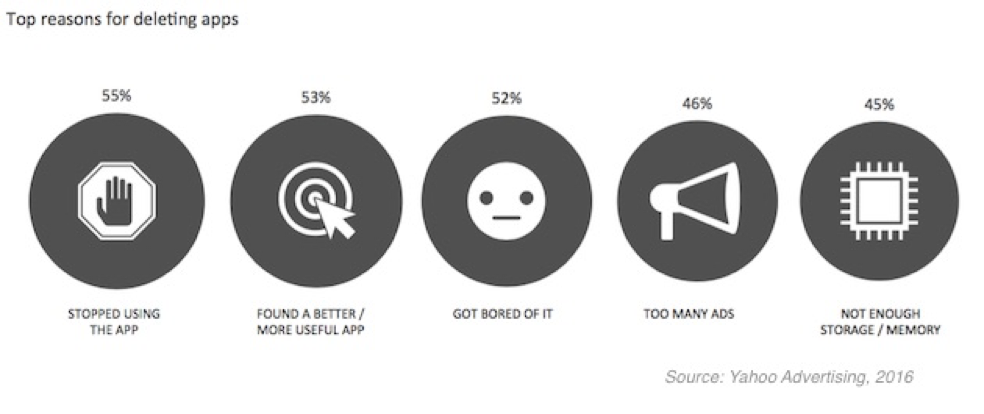
Moreover, you can read more reasons for why people uninstall your mobile app in our previous article. Now you may be thinking this question: How to track app uninstalls or installs? In this article we will give examples of tools for app uninstall tracking and some app uninstall statistics. Here are the 8 of the most successful tools to track app uninstalls iOS Android and as well as to track app installs.
- Uninstall.io,
- Google Play Developer Console,
- MoEngage,
- QGraph,
- Vizury,
- AppsFlyer,
- CleverTap,
- Countly are the effective tools that you can use for app uninstall tracking.
8 Tools for iOS and Android Track App Uninstalls
Uninstall.io
Uninstall.io is a great platform focused on stats related to app uninstalls and it provides a SDK for app uninstall tracking. As you can see, its interface is easy to follow and you will understand immediately all the app uninstall analytics details and visualize your uninstall tracking. It will help you calculate uninstalls by different criteria like the time when it happened or the user acquisition source.
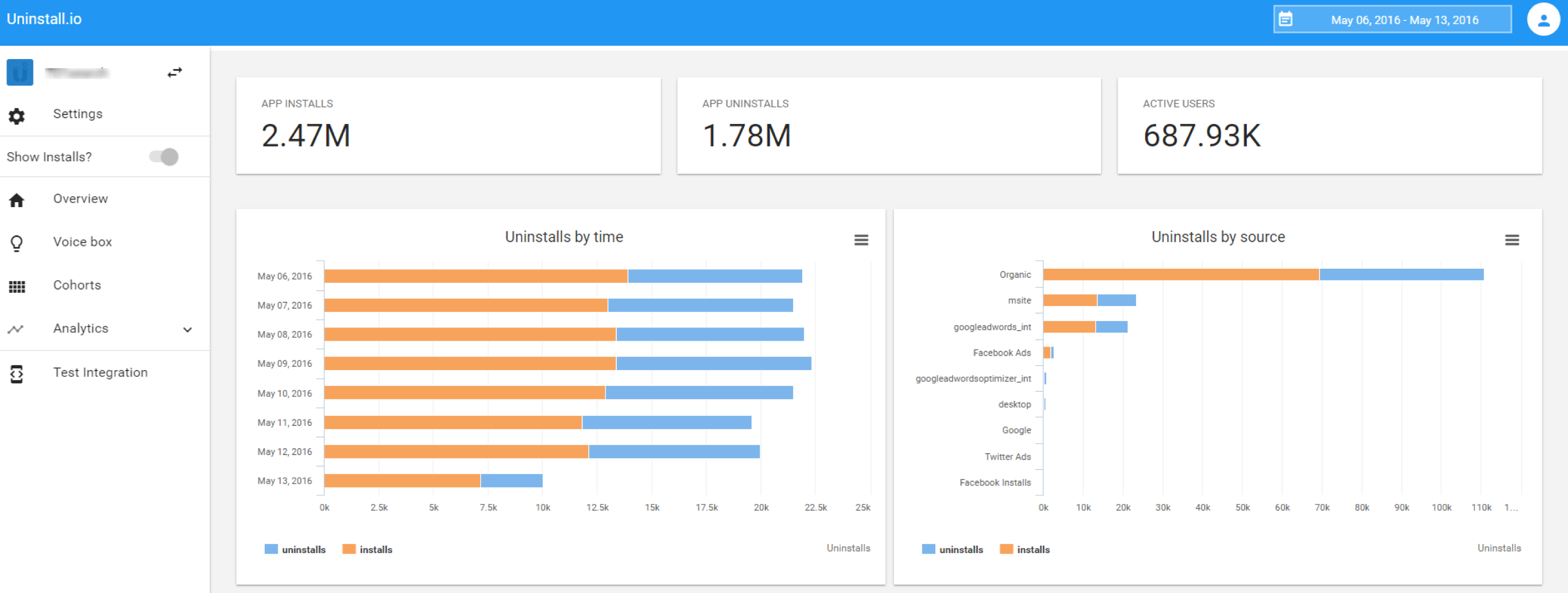
You can easily understand why people uninstall your app if you check the last event before the uninstallation to see what you can do to improve your app for preventing that in the future.
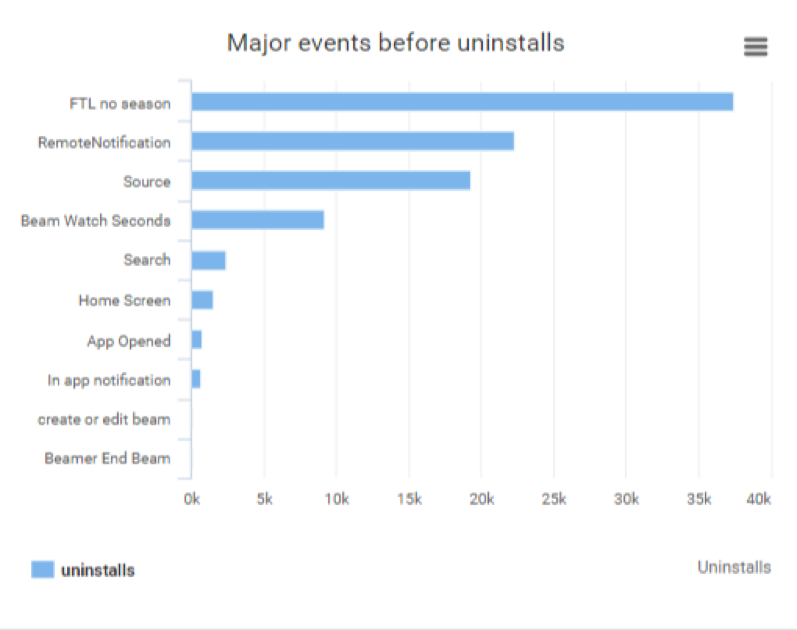
This platform offers you plenty of information about the users that uninstalled your app like device ID or advertiser ID, Operating System, App Version, Free Disk Space, Network System, Uninstall date and time and more. All these allow you to discover the pattern of users that uninstall your app. The next step is to solve that specific problem of the app that made them delete it and after that, you can reach them by email and convince them to take advantage of the improved version of your app.
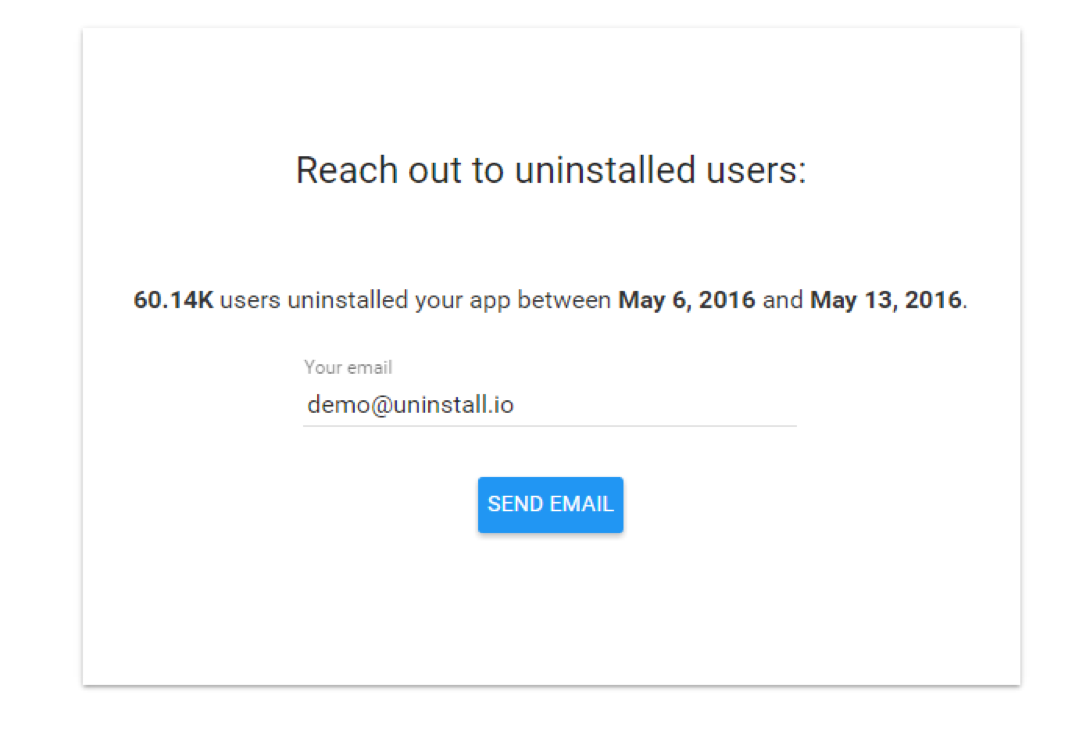 You can check their prices and you can even use their 21 days free trial.
You can check their prices and you can even use their 21 days free trial.
Let’s start discover top mobile app analytics tools to learn which one is best for you!
Google Play Developer Console
Google platform for developers allows you to track the app performance and to measure installs and uninstalls. First, you need to sign in to Google Play Developer Console. Next, select All applications and click on the app you want. You can check on the dashboard the number of installs and uninstalls for the last week, month or year.
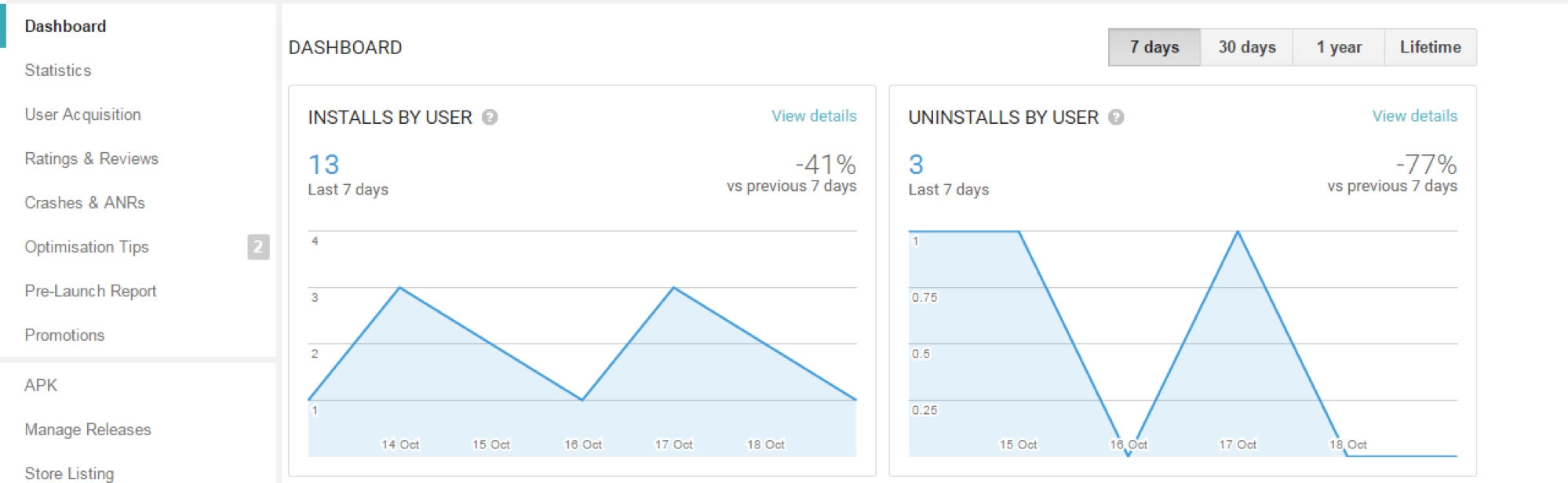
If you click on View Details, you can get a closer look at the situation by the device or by the user and you can check the improvements related to uninstalls after you published a better version. There are some dimensions available to view a report: Android Version, Device, Country, Language, Tablet, Carrier, App Version. You are able to download the report if you want to analyze it later.
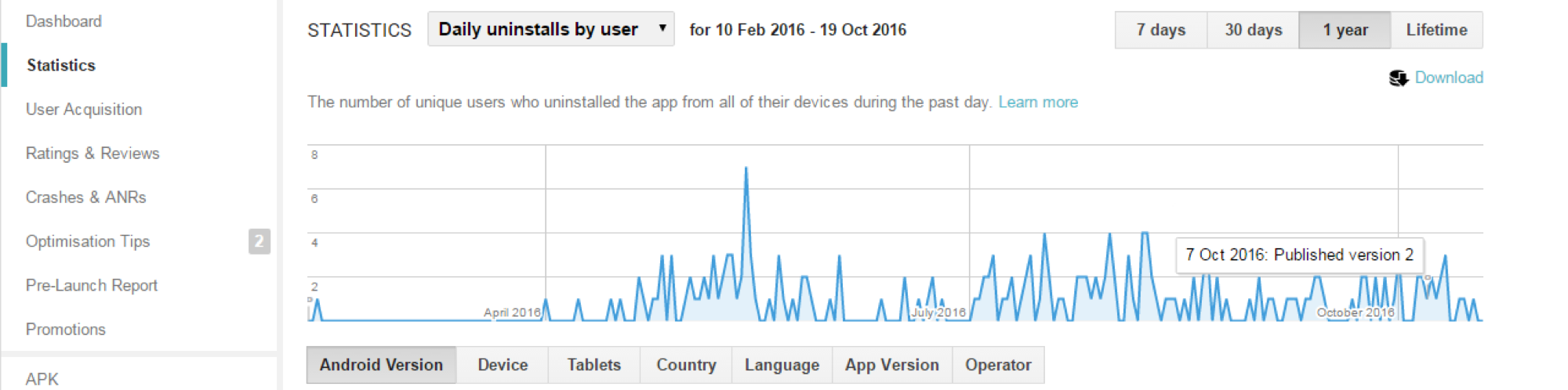
The best part is that you can use this tool for uninstall tracking for free.
MoEngagedata
MoEngage is another easy to use platform that can help you with app uninstall tracking and it gives you solutions to win them back. There are plenty of characteristics that you can follow about the users that deleted your app: gender, age, location, number of sessions or lifetime value. You can even set a range for the criteria you choose.
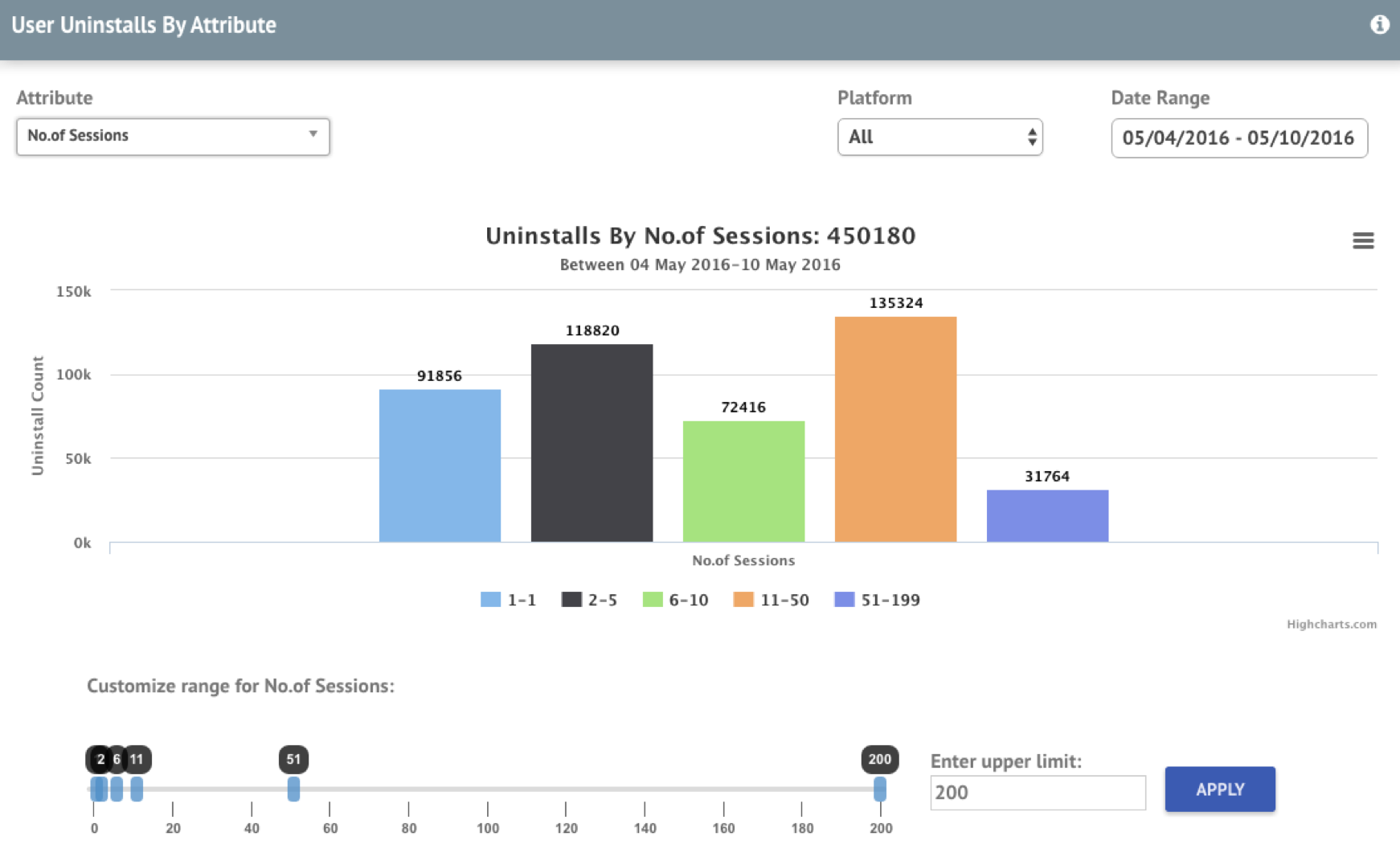
If you check the app uninstall statistics by a period of time you can figure out what determined users to uninstall your app and understand your uninstall tracking.
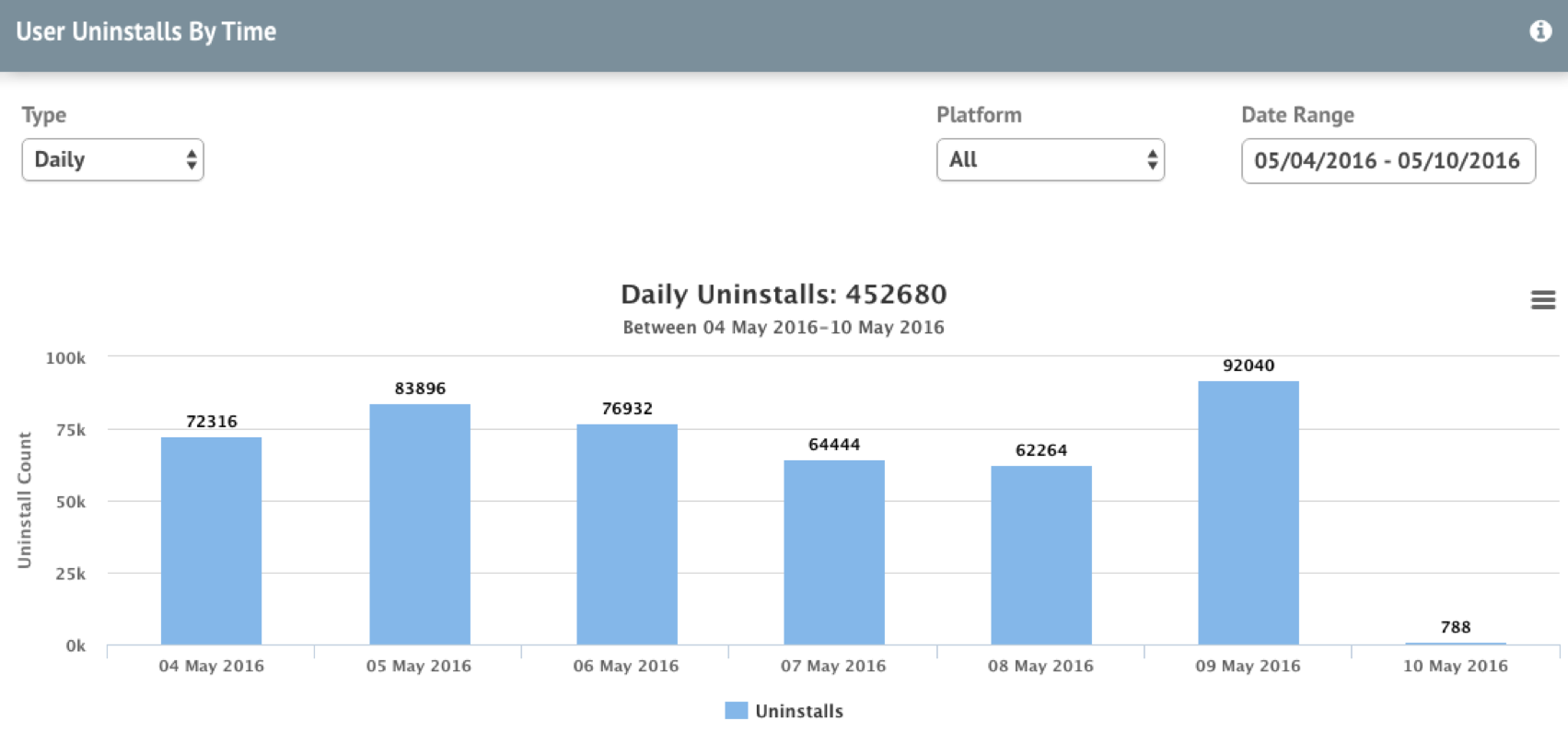
Of course, after you realize what went wrong with your app and you upgrade it you can announce your users by email.
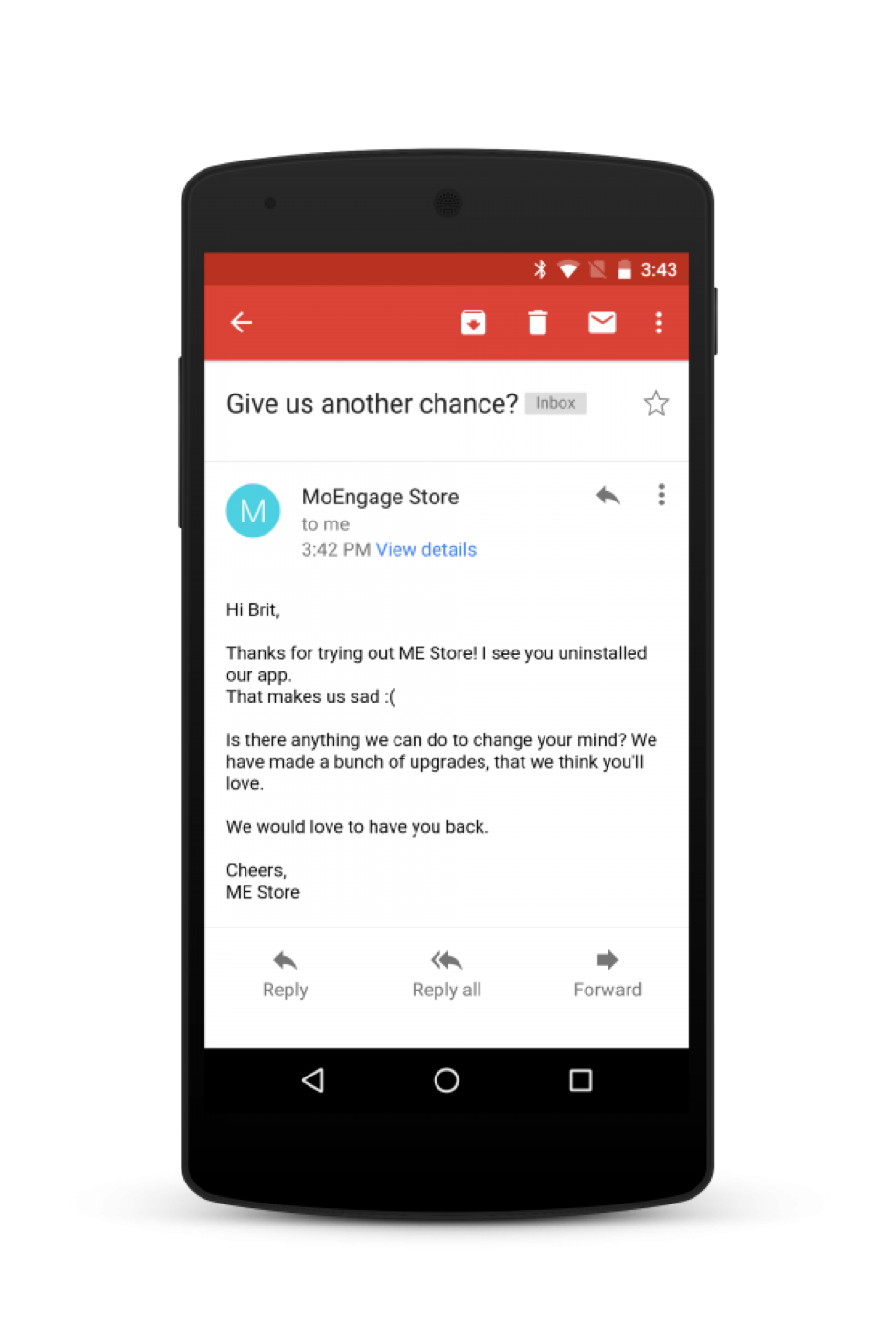
MoEngage offers these analytics for free for less than 10,000 monthly active users.
QGraph
This platform focuses on the sources of users that uninstalled your app. It shows the source part of uninstall tracking.
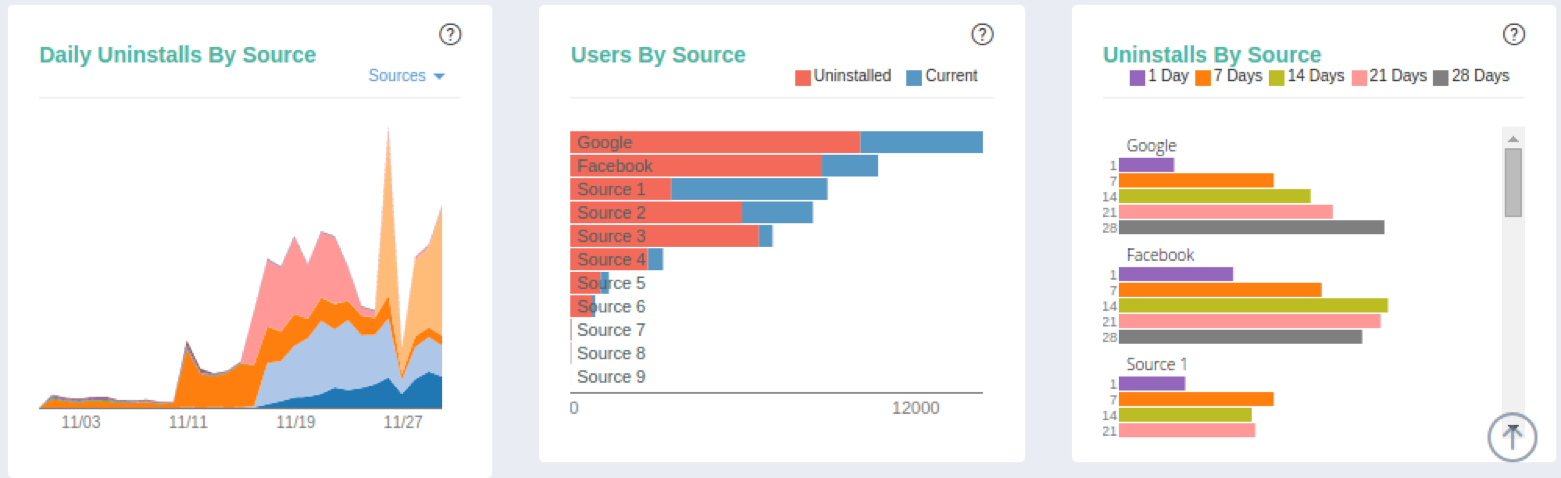
It provides analytics by date to help you see how many users deleted your app in a period of time.
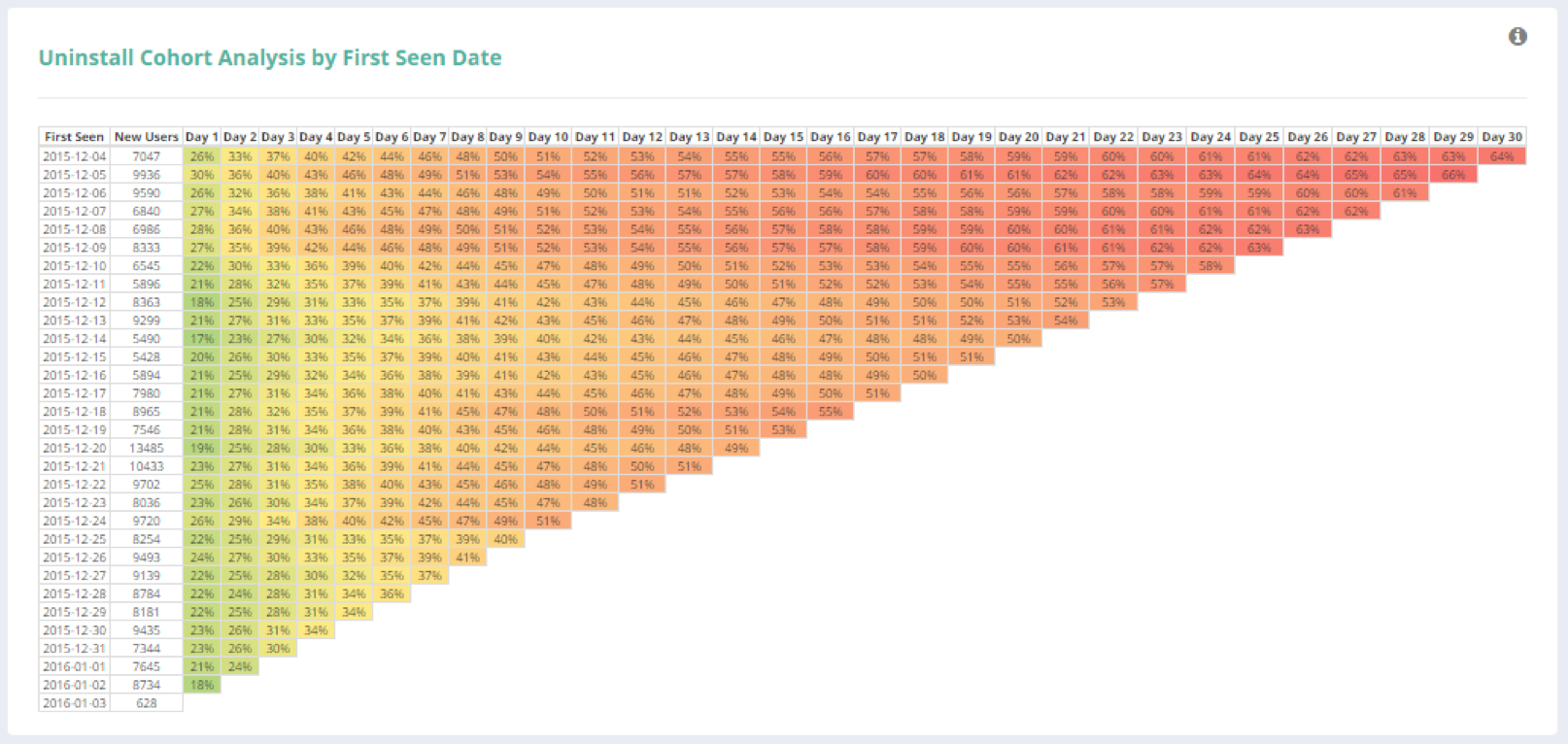
For new users, you can track how many hours kept your app on their device before uninstalling it in the first 24 hours.
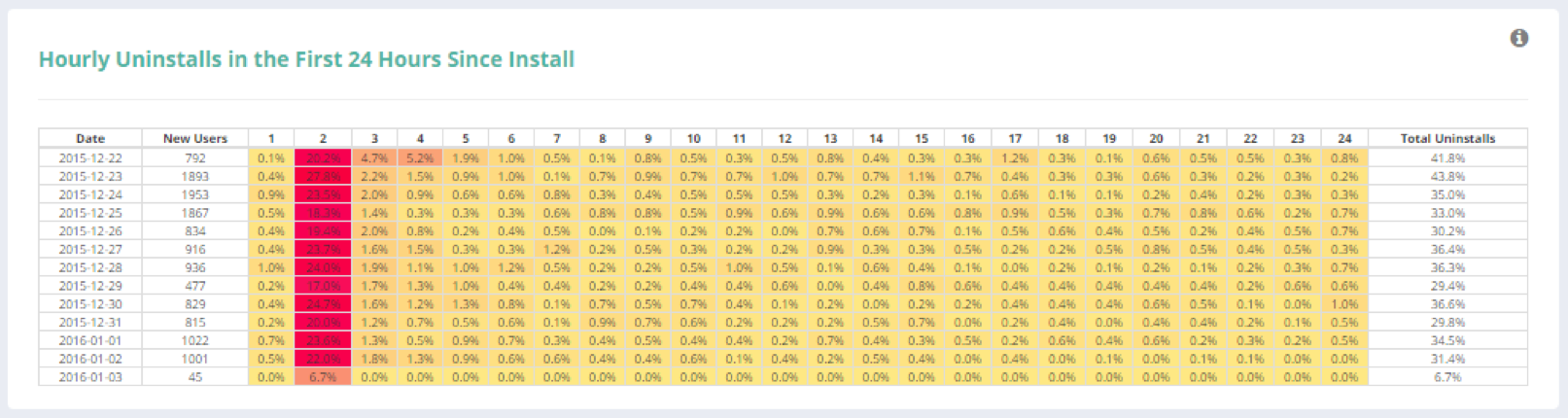
Other useful information is the action made by the user before deleting the app and if he was an active user. So you can realize if the user liked the app and he discovered a problem with it that made him remove it from his device.
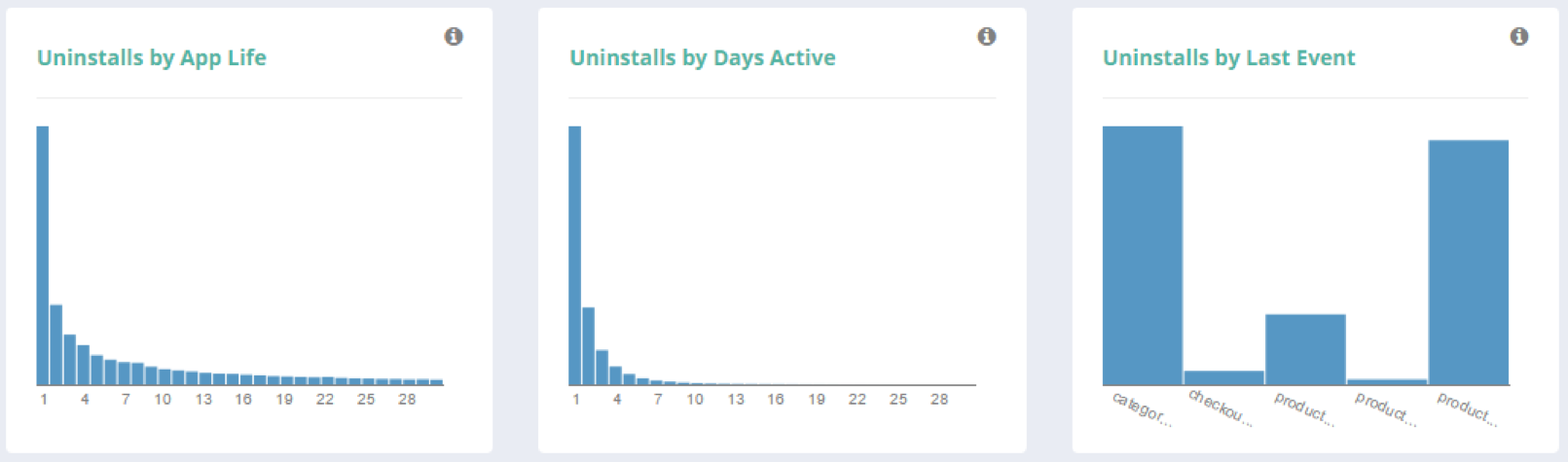
You have to connect with QGraph team to find out the prices.
Vizury
Vizury team members consider that the first 7 days after the installation are crucial for retention. They predict uninstalls with 83% accuracy and they think it is better to prevent than cure. And it makes sense because it is harder to win users back after they deleted your app than trying to discover the main problems that can occur with your app. With this different approach, they gather behavioral attributes to determine the main characteristics of users that uninstalled the app before. The reports provided have detailed information about users that removed the app and contain the device, country, city, the source of install, the number of days before install and uninstall, the last event before uninstalls, user lifetime value and more.
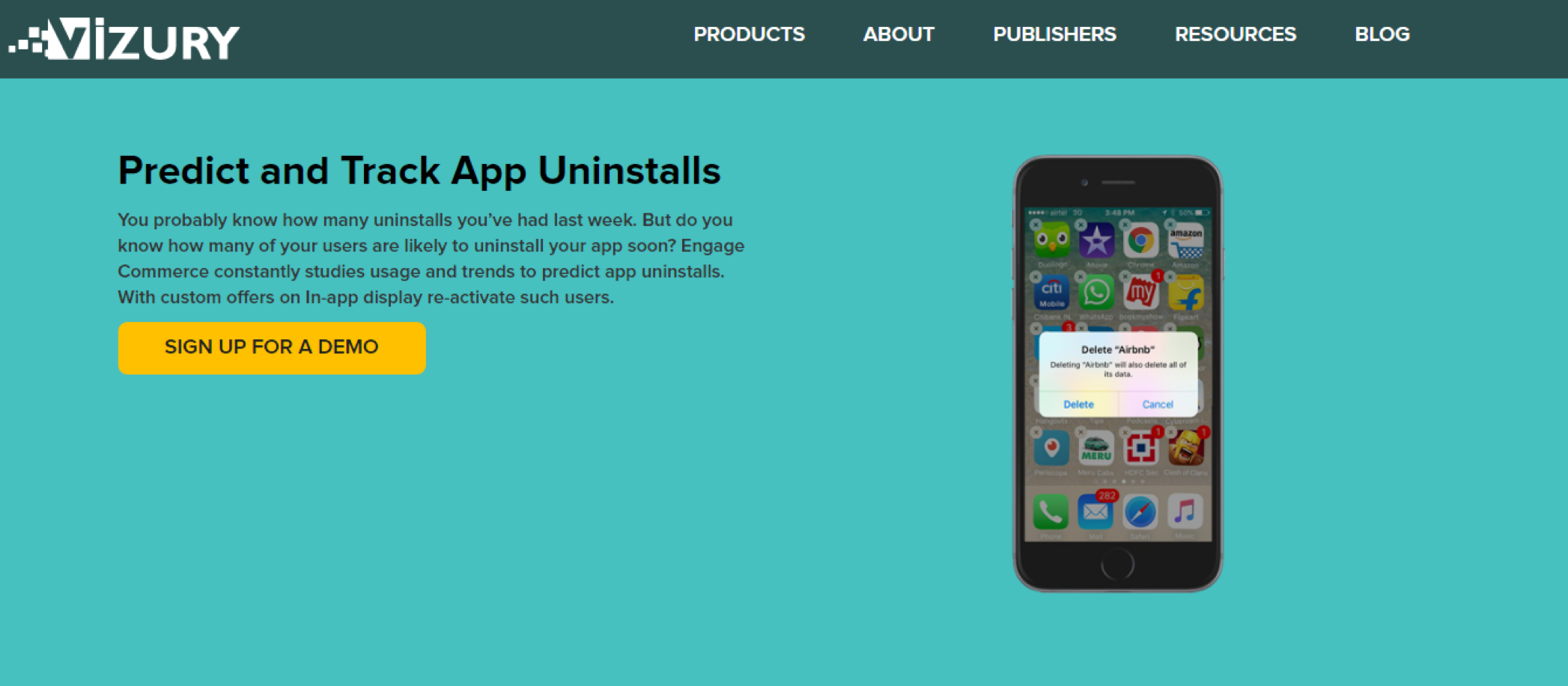
You can ask them for the price list to see if this is an option for you.
AppsFlyer
This huge platform provides SDKs for both Android and iOS to track metrics and to improve the performance of the apps because Android app install tracking and IOS app install tracking are different than each other. If you want to track uninstalls for an Android app you have to follow some steps:
- Register to Firebase Console.
- Register to Google Developer Console.
- Integrate with AppsFlyer SDK.
- View Uninstall Data in AppsFlyer Dashboard.
There is a documentation file for iOS too if you want to measure uninstalls for your app:
- Go to Apple Developer Members Center and find your app.
- Generate your Certificate or renew your Certificate.
- Export the .p12 file.
- Integrate with AppsFlyer SDK.
- Add Push Notifications.
- Test Uninstall.
- Track Uninstall Data in Apps Flyer Dashboard.
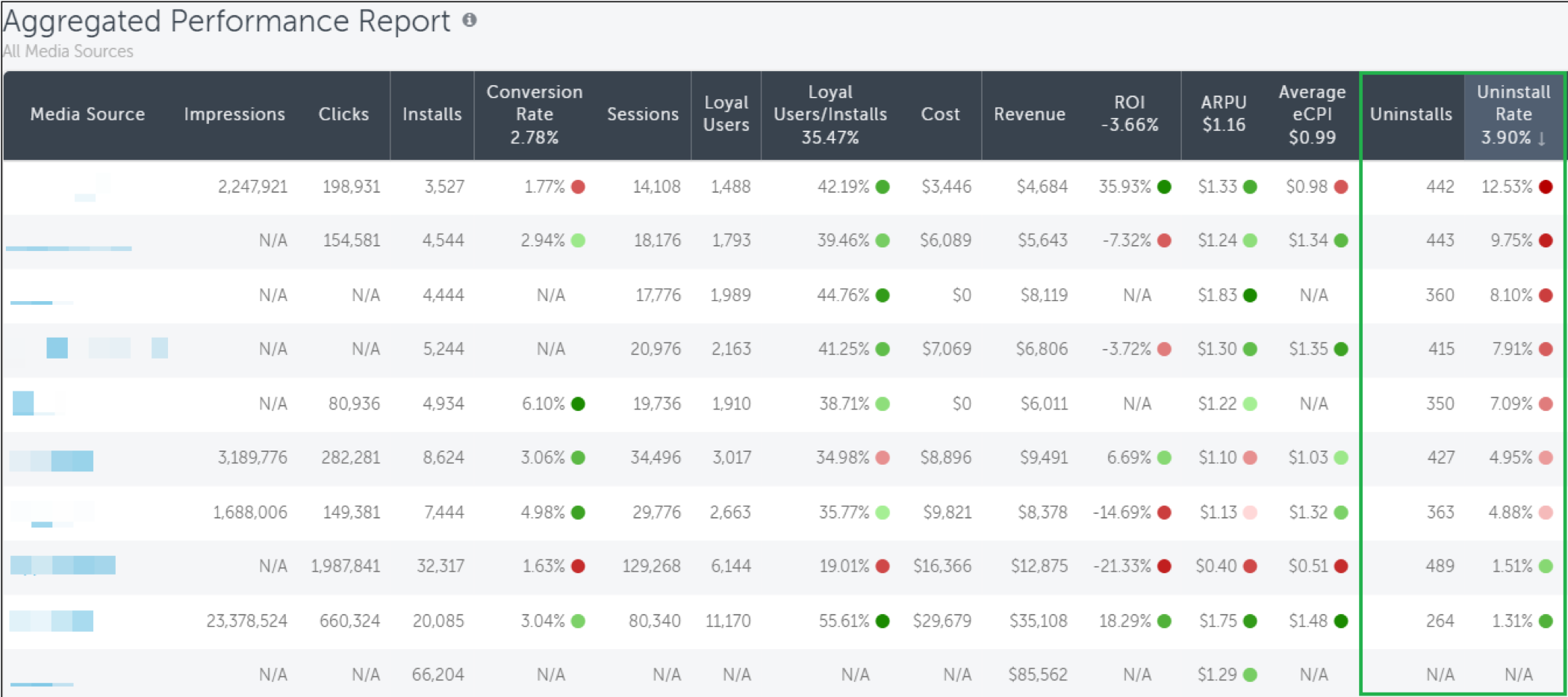
The uninstall attribution is free if you have their SDK installed but go to their site to see the price for the software kit.
CleverTap
This is a good platform for uninstall tracking at user level for both, Android and iOS apps. They focus on minimizing user churn. You can even make a comparison between uninstalls and new activations to understand the cause and effect of users’ actions. Also there is the possibility to set the range for your analytics according to your needs.
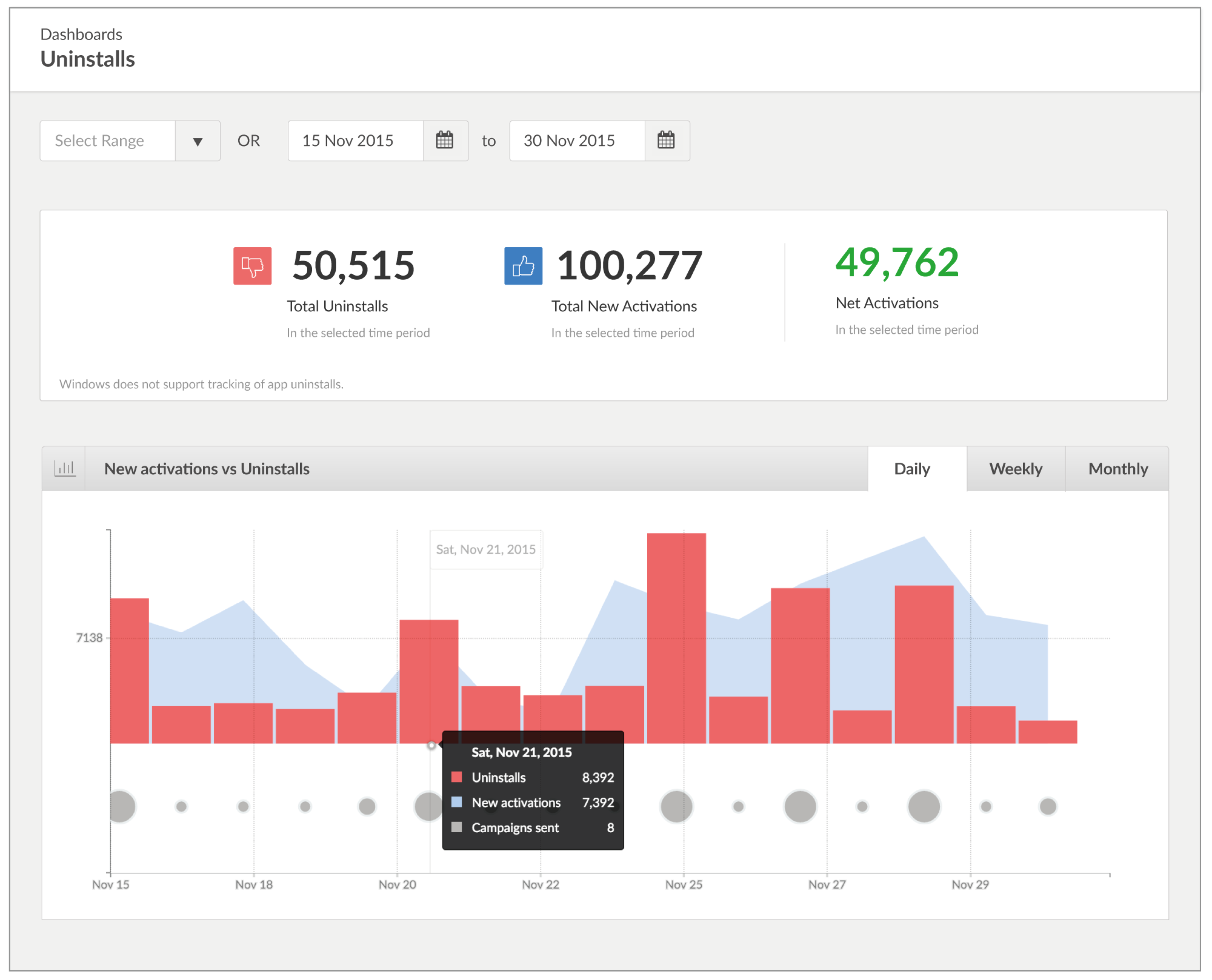
After you discover the reasons that produced the uninstall you have the option to reach the users to convince them to install again your app.
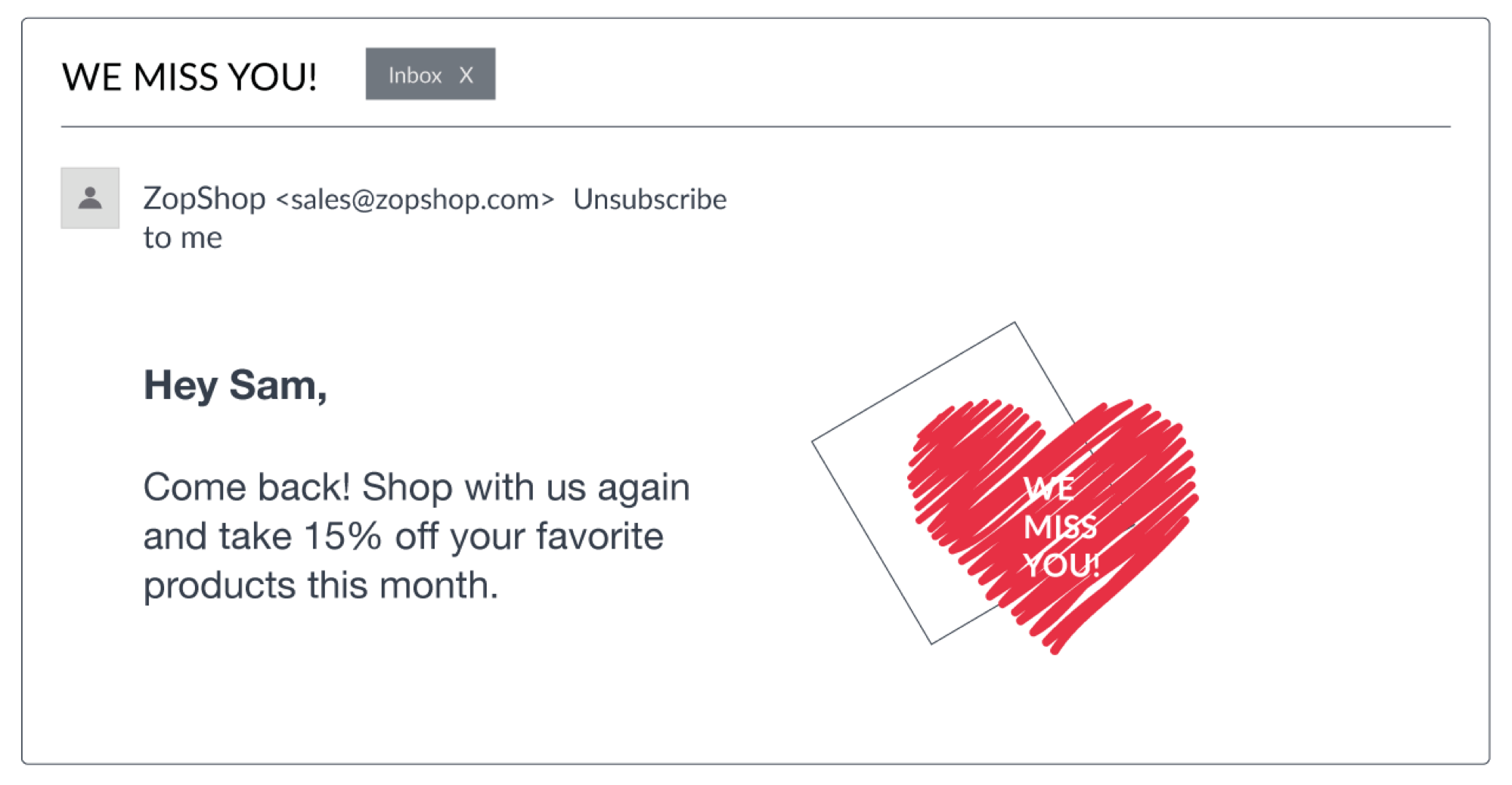
They offer this feature for free if you have less than 10 Million Monthly Events.
Countly
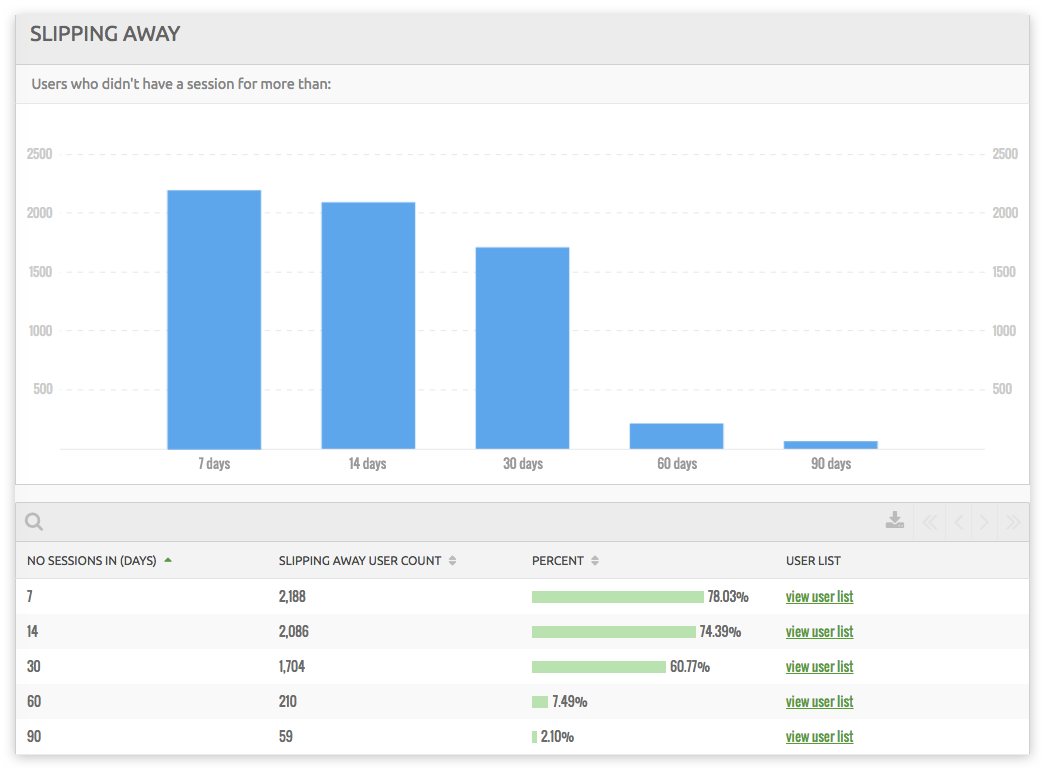
Countly is available for both iOS app install tracking and Android app install tracking, which is a great mobile analytics platform to measure engagement rate of your app users. With the Countly SDK, you can see users who are slipping away, didn’t have a session for more than 7, 14, 30, 60 or 90 days – and you can create several campaigns to re-engage these customers via other features like push notification campaigns.
Final Thoughts
It is a long way from the moment you start creating an app until the stage when you can sit back and relax, enjoying the results of your work, knowing that everybody likes your app. Until then, you have to keep your eyes on users’ actions within your app and, if you discover that the number of active users is decreasing rapidly you have to track the uninstall metric to figure out what is the problem and to fix that problem. There are some tools that can help you with that. You can be sure they will make everything easier for you. You just have to decide what is better for you based on your app and your budget. I hope this article manages to answer the question: How to track app uninstalls or installs?